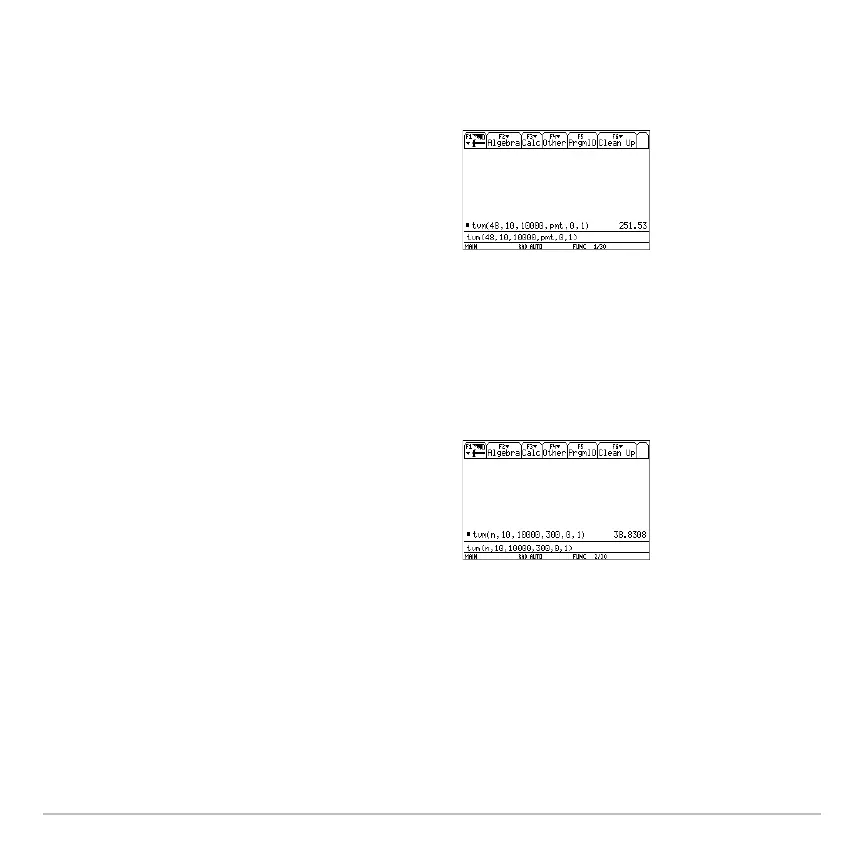Activities 769
Finding the Monthly Payment
Finding the Monthly PaymentFinding the Monthly Payment
Finding the Monthly Payment
Find the monthly payment on 10,000 if you make 48 payments at 10% interest per year.
Finding the Number of Payments
Finding the Number of PaymentsFinding the Number of Payments
Finding the Number of Payments
Find the number of payments it will take to pay off the loan if you could make a 300
payment each month.
Finding Rational, Real, and Complex Factors
Finding Rational, Real, and Complex FactorsFinding Rational, Real, and Complex Factors
Finding Rational, Real, and Complex Factors
This activity shows how to find rational, real, or complex factors of expressions. Detailed
information about the steps used in this example can be found in Symbolic Manipulation.
On the Home screen, enter the
tvm values to
find
pmt.
Result: The monthly payment is 251.53.
On the Home screen, enter the
tvm values to
find
n.
Result: The number of payments is 38.8308.
