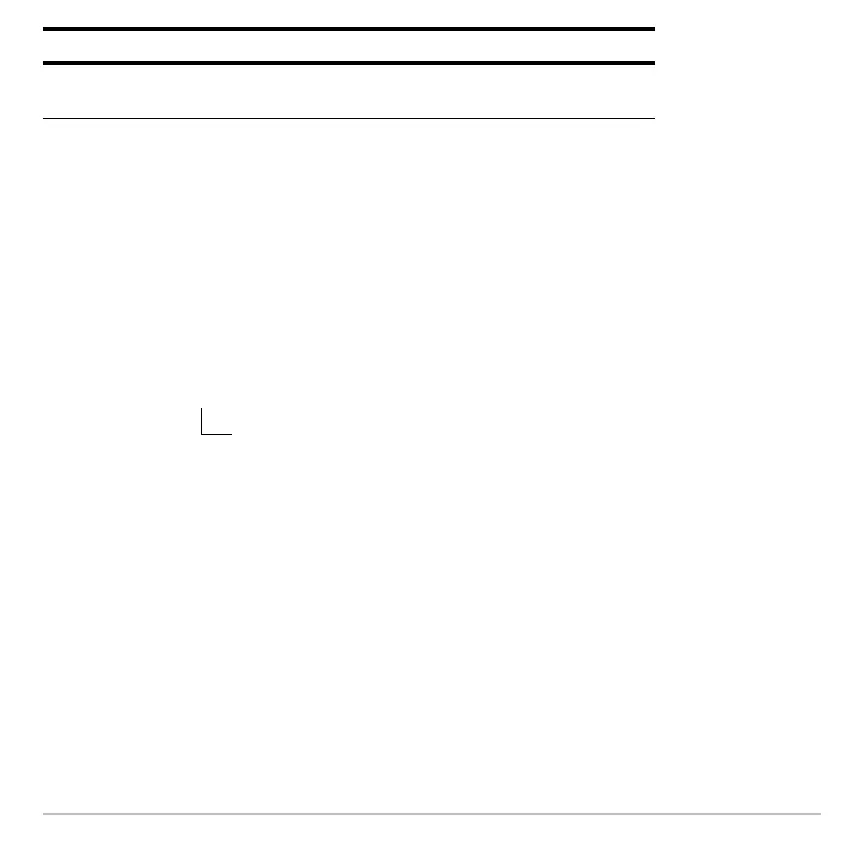Memory and Variable Management 693
Displaying Information about Variables on the
Displaying Information about Variables on the Displaying Information about Variables on the
Displaying Information about Variables on the
Home Screen
Home ScreenHome Screen
Home Screen
From the Home screen, you can display information about variables without opening the
VAR-LINK screen.
• To determine if a variable with a given name exists in the system table, Enter the
IsVar() function on the Home screen.
• To determine if a variable is archived, use the
IsArchiv() function.
IsArchiv (var_name)
• To determine if a variable is locked, use the
IsLocked() function.
IsLocked (var_name)
Manipulating Variables and Folders with VAR-LINK
Manipulating Variables and Folders with VAR-LINKManipulating Variables and Folders with VAR-LINK
Manipulating Variables and Folders with VAR-LINK
On the
VAR-LINK screen, you can show the contents of a variable. You can also select
one or more listed items and manipulate them by using the operations in this section.
N
Return to the current application without pasting the
highlighted name.
Press: To:
IsVar is a function, which requires you to
enclose the variable name in parentheses.
IsVar (var_name)
