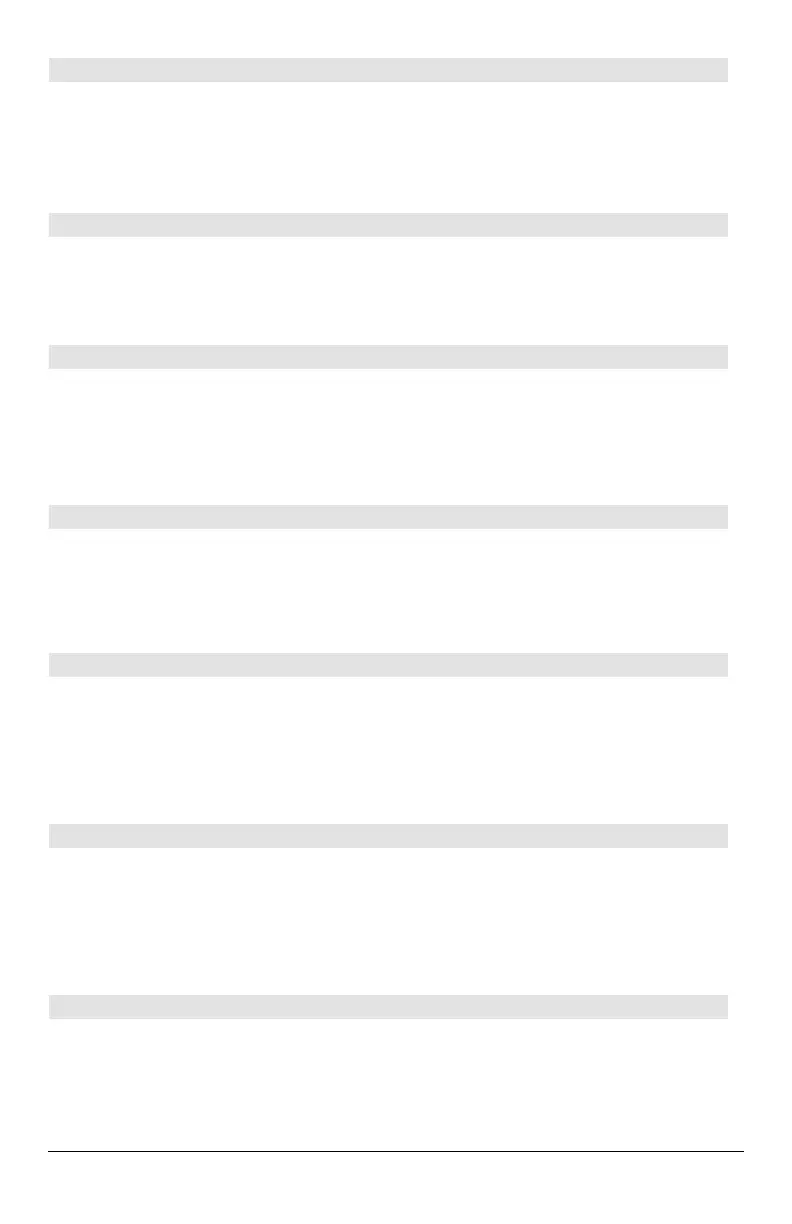Appendix A: Functions and Instructions 861
randMat() MATH/Probability menu
randMat(
numRows
,
numColumns
) ⇒
⇒⇒
⇒
matrix
Returns a matrix of integers between -9 and 9 of
the specified dimension.
Both arguments must simplify to integers.
RandSeed 1147 ¸ Done
randMat(3,3)
¸
8 ë 3 6
ë 2 3 ë 6
0 4
ë 6
Note: The values in this matrix will change each time
you press ¸
randNorm() MATH/Probability menu
randNorm(
mean
,
sd
) ⇒
⇒⇒
⇒
expression
Returns a decimal number from the specific
normal distribution. It could be any real number
but will be heavily concentrated in the interval
[
mean
-3ù
sd
,
mean
+3ù
sd
].
RandSeed 1147 ¸ Done
randNorm(0,1)
¸ .492...
randNorm(3,4.5)
¸ ì3.543...
randPoly() MATH/Probability menu
randPoly(
var
,
order
) ⇒
⇒⇒
⇒
expression
Returns a polynomial in
var
of the specified order.
The coefficients are random integers in the range
ë 9 through 9. The leading coefficient will not be
zero.
order
must be 0–99.
RandSeed 1147 ¸ Done
randPoly(x,5)
¸
ë 2ø x
5
55
5
+3ø x
4
44
4
ì 6ø x
3
33
3
+4ø xì 6
RandSeed MATH/Probability menu
RandSeed
number
If
number
= 0, sets the seeds to the factory
defaults for the random-number generator. If
number
ƒ 0, it is used to generate two seeds,
which are stored in system variables
seed1
and
seed2.
RandSeed 1147 ¸ Done
rand()
¸ .158...
RclGDB CATALOG
RclGDB
GDBvar
Restores all the settings stored in the Graph
database variable
GDBvar.
For a listing of the settings, see
StoGDB.
Note: It is necessary to have something saved in
GDBvar before you can restore it.
RclGDB GDBvar ¸ Done
RclPic CATALOG
RclPic
picVar
[,
row
,
column
]
Displays the Graph screen and adds the picture
stored in
picVar
at the upper left-hand corner pixel
coordinates (
row
,
column
) using OR logic.
picVar
must be a picture data type.
Default coordinates are (0, 0).
real() MATH/Complex menu
real(
expression1
) ⇒
⇒⇒
⇒
expression
Returns the real part of the argument.
Note: All undefined variables are treated as real
variables. See also
imag().
real(2+3
i
) ¸ 2
real(z)
¸ z
real(x+
i
y) ¸ x
