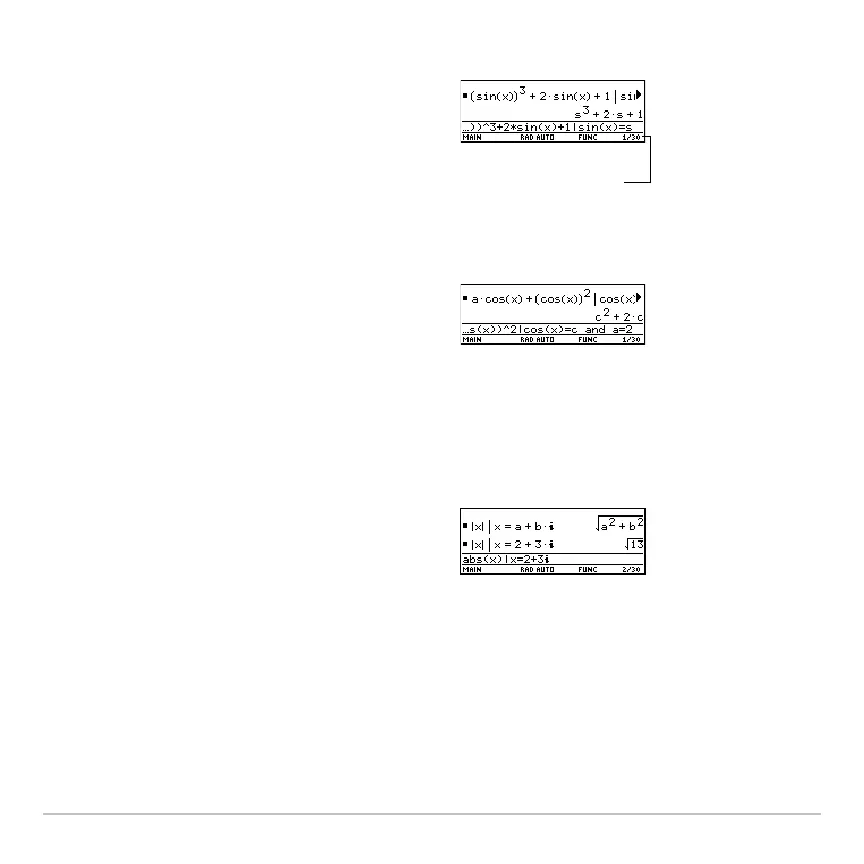Symbolic Manipulation 248
Substituting for a Simple Expression
Substituting for a Simple ExpressionSubstituting for a Simple Expression
Substituting for a Simple Expression
Substituting Complex Values
Substituting Complex ValuesSubstituting Complex Values
Substituting Complex Values
All undefined variables are treated as real numbers in symbolic calculations. To perform
complex symbolic analysis, you must define a complex variable. For example:
x+yi!z
Then you can use z as a complex variable. You can also use z_. For more information
see the _ (underscore) topic in the Technical Reference module.
For every occurrence of a simple expression,
you can substitute a variable, numeric value,
or another expression.
By replacing a commonly used (or long) term,
you can display results in a more compact
form.
Note: acos(x) is different from a*cos(x).
You can substitute complex values just as you
would for other values.
Substituting s for
sin(x) shows that
the expression is a
polynomial in terms
of sin(x).
