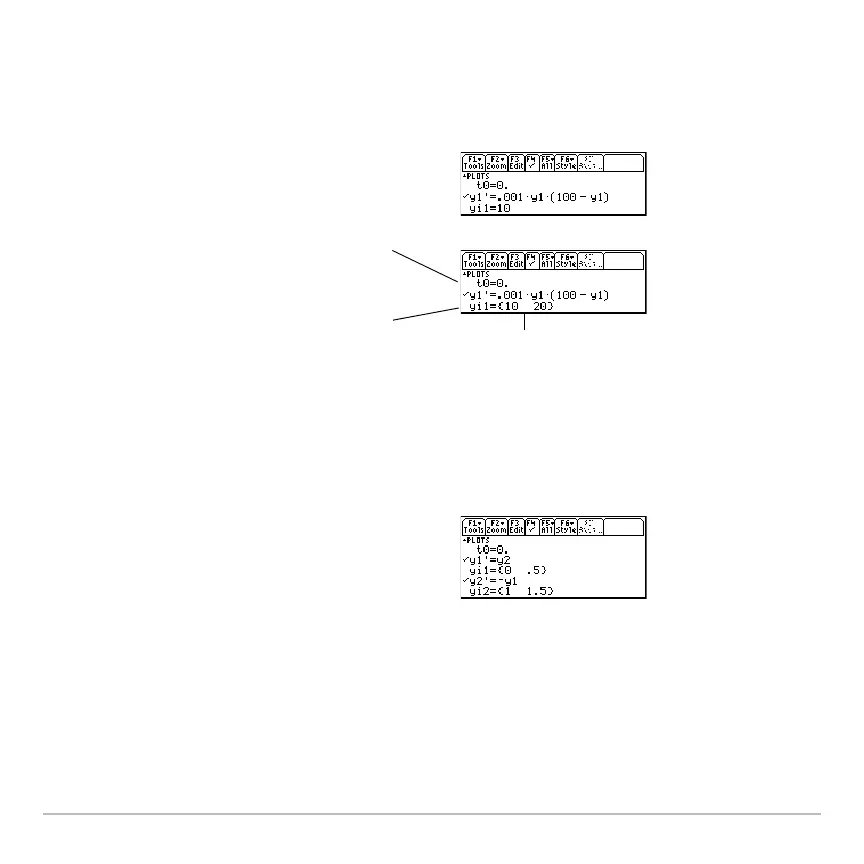Differential Equation Graphing 421
Entering Initial Conditions in the Y= Editor
Entering Initial Conditions in the Y= EditorEntering Initial Conditions in the Y= Editor
Entering Initial Conditions in the Y= Editor
You can specify one or more initial conditions in the Y= Editor. To specify more than one,
enter them as a list enclosed in braces { } and separated by commas.
For a 2nd- or higher-order differential equation, you must define a system of 1st-order
equations in the Y= Editor.
If You Do Not Enter an Initial Condition in the Y= Editor
If You Do Not Enter an Initial Condition in the Y= EditorIf You Do Not Enter an Initial Condition in the Y= Editor
If You Do Not Enter an Initial Condition in the Y= Editor
If you do not enter initial conditions, the
ncurves Window variable (8$) specifies
the number of solution curves graphed automatically. By default,
ncurves = 0. You can
To enter initial conditions for the
y1' equation,
use the
yi1 line, etc.
If you enter initial conditions, you must enter
the same number of initial conditions for each
equation in the system. Otherwise, a
Dimension error occurs.
To specify when the initial conditions occur,
use t0. This is also the first t evaluated for
the graph.
To graph a family of solutions, enter a list of
initial conditions.
Enter {10,20} even
though {10 20} is
displayed.
