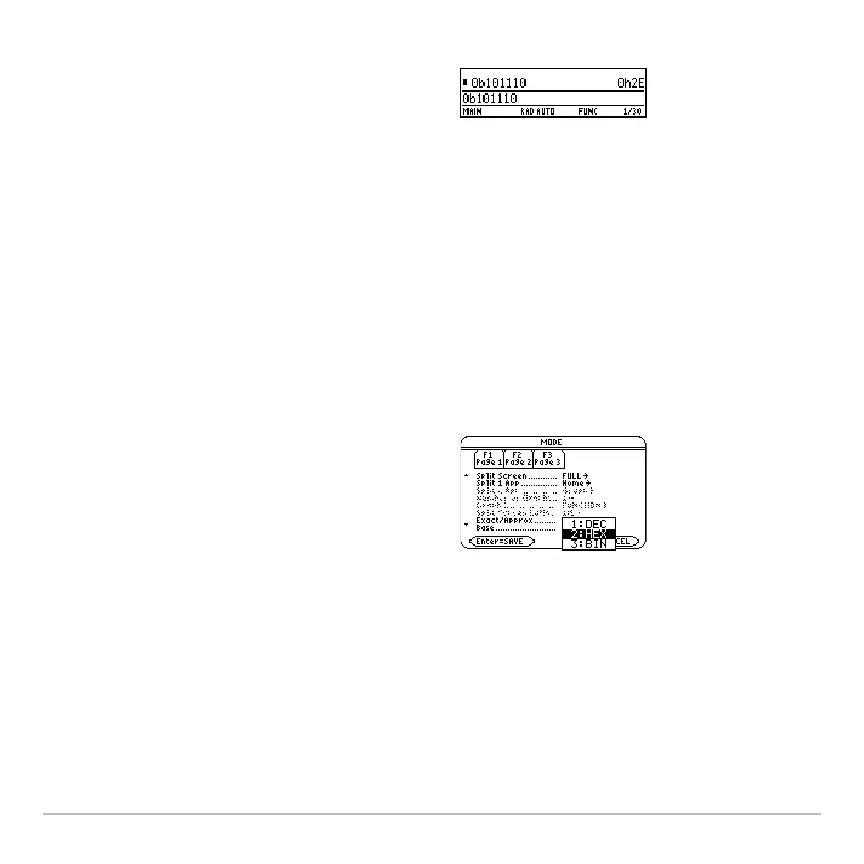Number Bases 681
Performing Math Operations with Hex or Bin
Performing Math Operations with Hex or Bin Performing Math Operations with Hex or Bin
Performing Math Operations with Hex or Bin
Numbers
NumbersNumbers
Numbers
For any operation that uses an integer number, you can enter a hexadecimal or binary
number. Results are displayed according to the Base mode. However, results are
restricted to certain size limits when Base = HEX or BIN.
Setting the Base Mode for Displayed Results
Setting the Base Mode for Displayed ResultsSetting the Base Mode for Displayed Results
Setting the Base Mode for Displayed Results
2. From the Home screen, type the number
that you want to convert (using the correct
prefix) and press ¸.
1. Press 3 „ to display
Page 2 of the
MODE screen.
2. Scroll to the
Base mode, press B, and
select the applicable setting.
3. Press ¸ to close the
MODE screen.
If Base mode = HEX:
