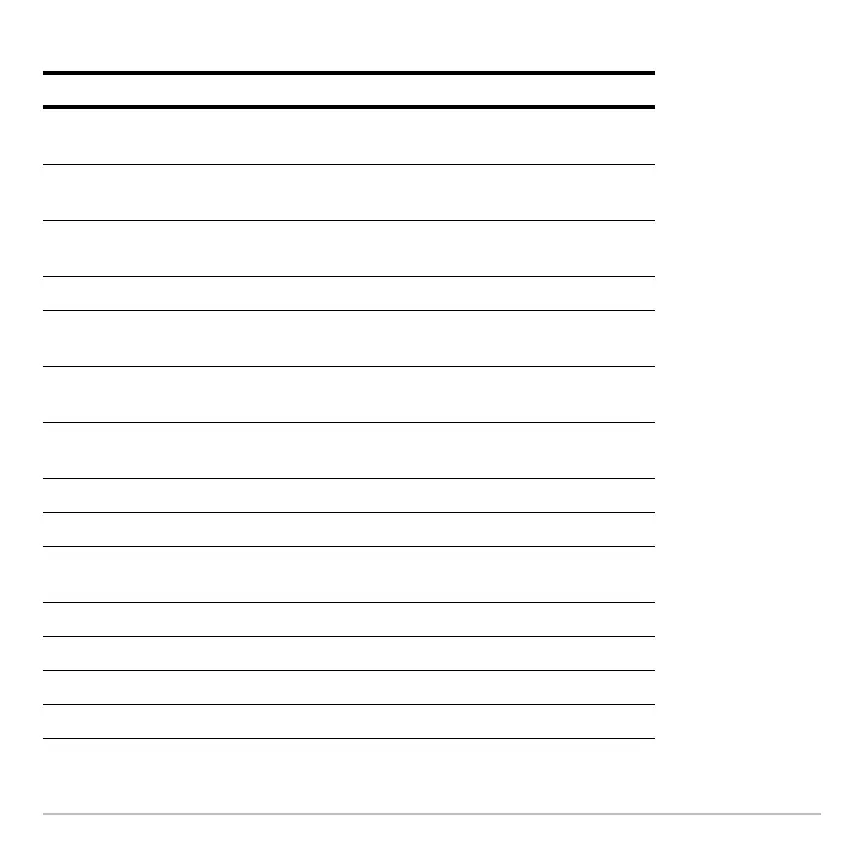Programming 596
Variable-Related Commands and Functions
Variable-Related Commands and FunctionsVariable-Related Commands and Functions
Variable-Related Commands and Functions
Command Description
§ key
Stores a value to a variable. As on the Home screen,
pressing § enters a ! symbol.
Archive Moves specified variables from RAM to user data archive
memory.
BldData Lets you create a data variable based on the graph
information entered in the Y= Editor, Window Editor, etc.
CopyVar Copies the contents of a variable.
Define Defines a program (subroutine) or function variable within a
program.
DelFold Deletes a folder. All variables in that folder must be deleted
first.
DelType Deletes unarchived variables of the specified type in all
folders.
DelVar Deletes a variable.
getFold Returns the name of the current folder.
getType Returns a string that indicates the data type (EXPR, LIST,
etc.) of a variable.
isArchiv() Indicates if the variable is archived or not.
isLocked() Indicates if the variable is locked or not.
isVar() Indicates if the variable is in the symbol table or not.
Local Declares one or more variables as local variables.
