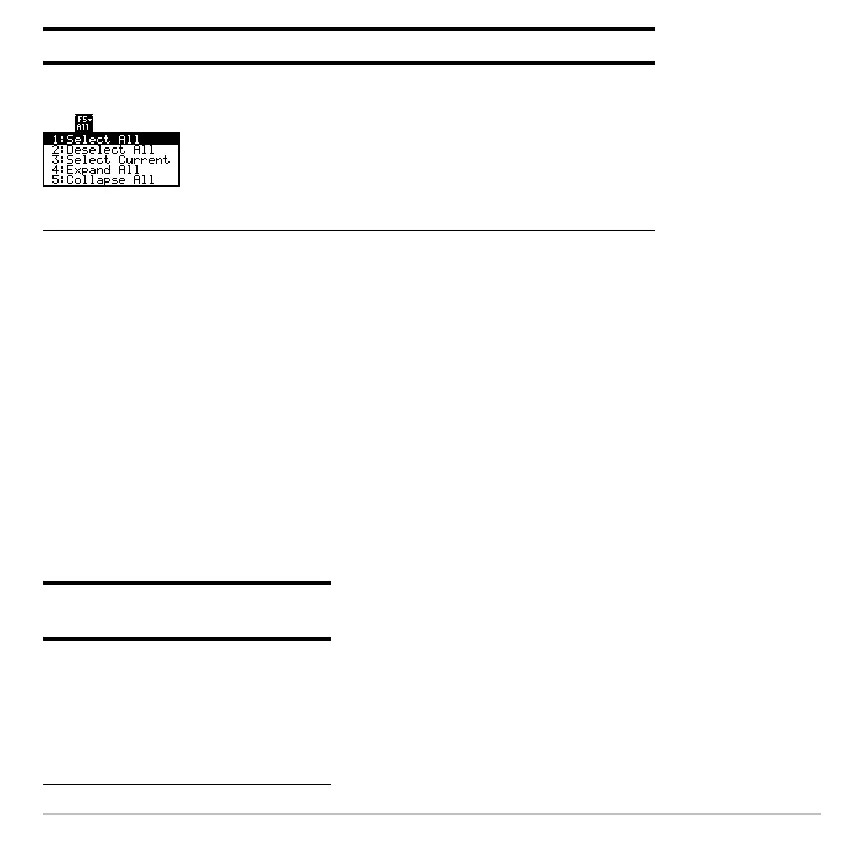Memory and Variable Management 695
Note: Press either A or B to toggle between expanded or collapsed view when you have
a folder highlighted.
Folders and Variables
Folders and VariablesFolders and Variables
Folders and Variables
Folders give you a convenient way to manage variables by organizing them into related
groups.
The Voyage™ 200 has one built-in folder named
MAIN. Unless you create other folders
and designate a user-created folder as the current folder, all variables are stored in the
MAIN folder by default. A system variable or a variable with a reserved name can be
stored in the
MAIN folder only.
All folders and all
variables
Press
B to expand the folder, then press ‡ All
and select 1:Select All.
Choosing 3:Select Current selects the last set of
items transmitted to your unit during the current
VAR-LINK session.
Choosing 4:Expand All or 5:Collapse All expands
or collapses your folders or Flash applications.
Example of variables that
can be stored in MAIN only
Window variables
(xmin, xmax, etc.)
Table setup variables
(TblStart,
@Tbl, etc.)
Y= Editor functions
(y1(x), etc.)
To select: Do this:
