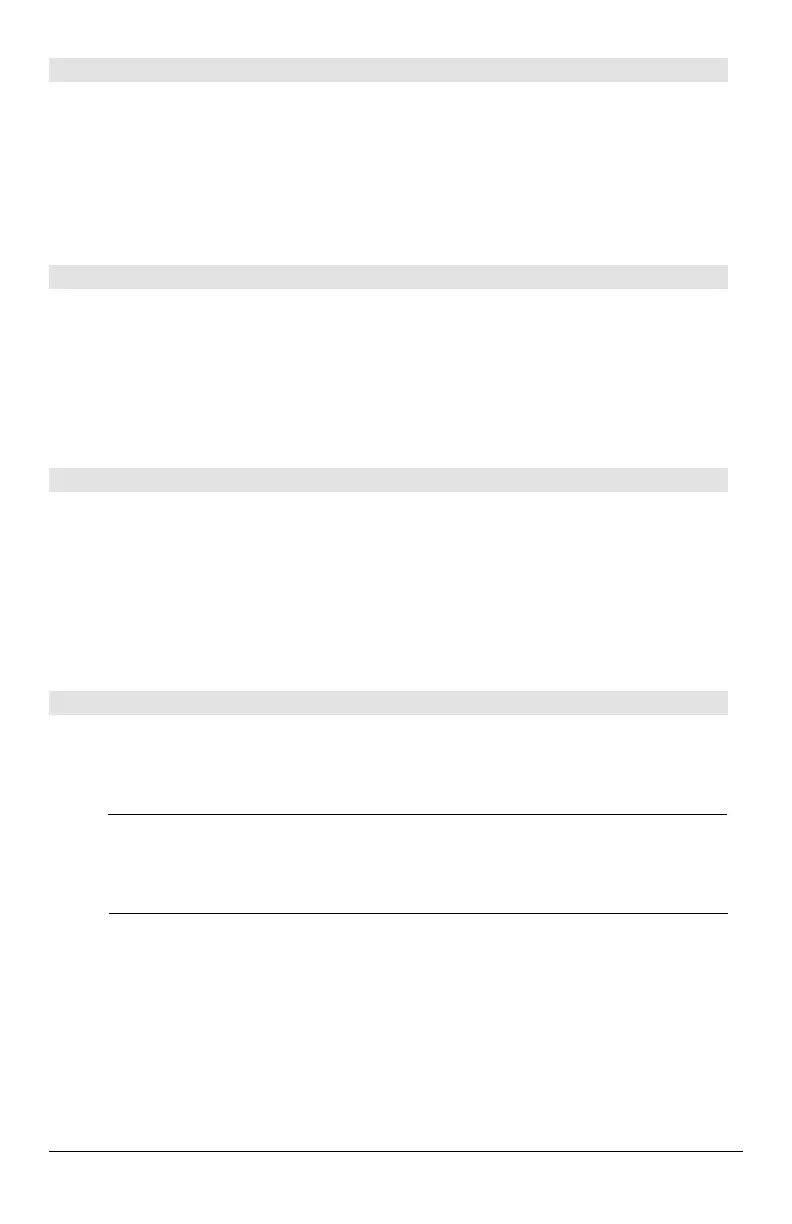832 Appendix A: Functions and Instructions
Item CATALOG
Item
itemNameString
Item
itemNameString
,
label
Valid only within a Custom...EndCustm or
ToolBar...EndTBar block. Sets up a drop-down
menu element to let you paste text to the cursor
position (
Custom) or branch to a label
(
ToolBar).
Note: Branching to a label is not allowed within
a
Custom block.
See
Custom example.
Lbl CATALOG
Lbl
labelName
Defines a label with the name
labelName
in the
program.
You can use a
Goto
labelName
instruction to
transfer program control to the instruction
immediately following the label.
labelName
must meet the same naming
requirements as a variable name.
Program segment:
©
:Lbl lbl1
:InputStr "Enter password", str1
:If str1ƒpassword
: Goto lbl1
:Disp "Welcome to ..."
©
lcm() MATH/Number menu
lcm(
number1
,
number2
) ⇒
⇒⇒
⇒
expression
lcm(
list1
,
list2
) ⇒
⇒⇒
⇒
list
lcm(
matrix1
,
matrix2
) ⇒
⇒⇒
⇒
matrix
Returns the least common multiple of the two
arguments. The
lcm of two fractions is the lcm o
their numerators divided by the
gcd of their
denominators. The
lcm of fractional floating-
point numbers is their product.
For two lists or matrices, returns the least
common multiples of the corresponding elements.
lcm(6,9) ¸ 18
lcm({1/3,ë 14,16},{2/15,7,5}) ¸
{2/3 14 80}
left() MATH/String menu
left(
sourceString
[,
num
]) ⇒
string
Returns the leftmost
num
characters contained in
character string
sourceString
.
If you omit
num
, returns all of
sourceString
.
left("Hello",2) ¸ "He"
left(
list1
[,
num
]) ⇒
⇒⇒
⇒
list
Returns the leftmost
num
elements contained in
list1
.
If you omit
num
, returns all of
list1
.
left({1,3,ë 2,4},3) ¸
{1 3 ë 2}
left(
comparison
) ⇒
expression
Returns the left-hand side of an equation or
inequality.
left(x<3) ¸ x
