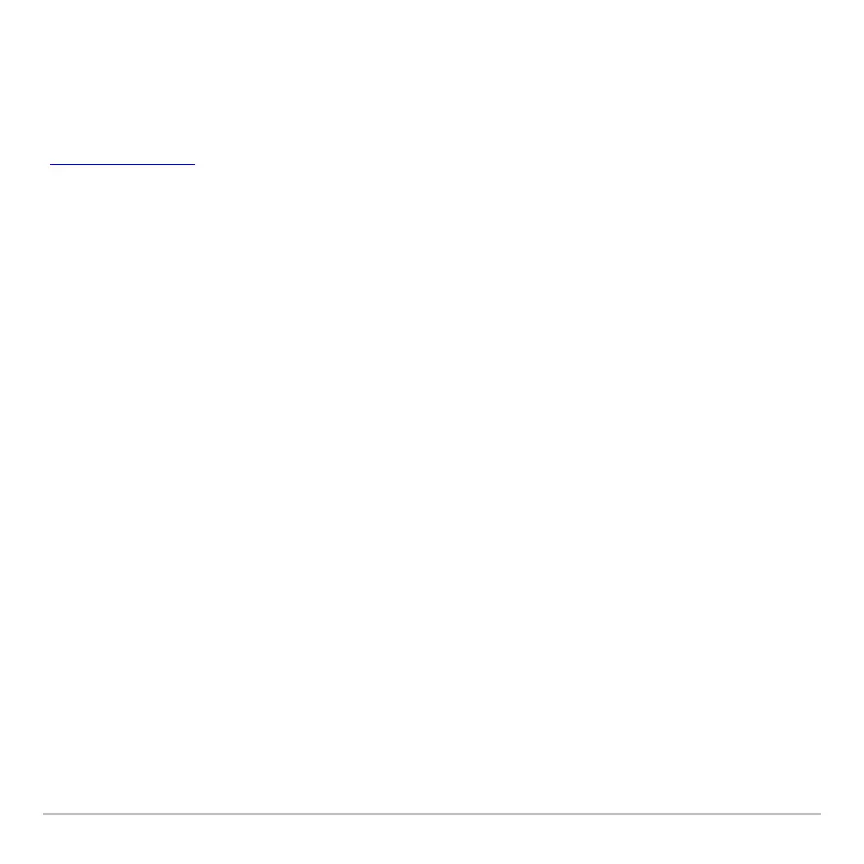Programming 644
For Information about Writing an Assembly-Language Program
For Information about Writing an Assembly-Language ProgramFor Information about Writing an Assembly-Language Program
For Information about Writing an Assembly-Language Program
The information required to teach a novice programmer how to write an assembly-
language program is beyond the scope of this book. However, if you have a working
knowledge of assembly language, please check the Texas Instruments web site
(education.ti.com
) for specific information about how to access Voyage™ 200 features.
The graphing calculator also includes an
Exec command that executes a string
consisting of a series of Motorola 68000 op-codes. These codes act as another form of
an assembly-language program. Check the Texas Instruments web site for available
information.
Note: You must use a computer to write assembly-language programs. You cannot
create assembly-language programs from the calculator keyboard.
Warning: Exec gives you access to the full power of the microprocessor. Please be
aware that you can easily make a mistake that locks up the calculator and causes you to
lose your data. We suggest you make a backup of the calculator contents before
attempting to use the
Exec command.
