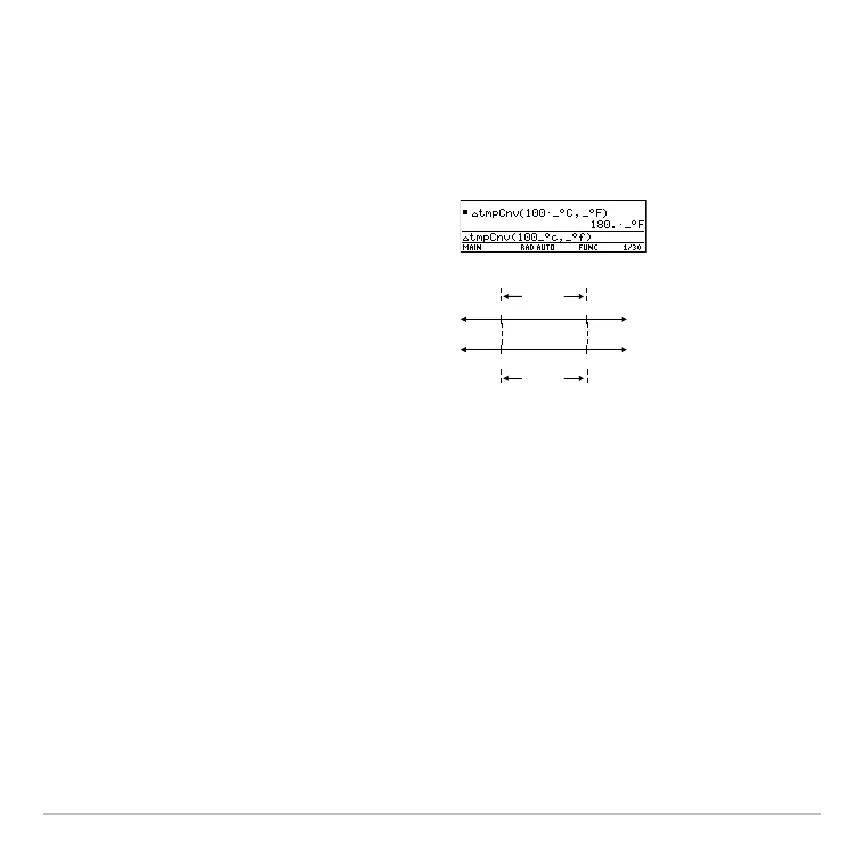Constants and Measurement Units 285
For Temperature Ranges
For Temperature RangesFor Temperature Ranges
For Temperature Ranges
To convert a temperature range (the difference between two temperature values), use
@
tmpCnv( ).
@tmpCnv(expression_¡tempUnit1, _¡tempUnit2)
Setting the Default Units for Displayed Results
Setting the Default Units for Displayed ResultsSetting the Default Units for Displayed Results
Setting the Default Units for Displayed Results
All results involving units are displayed in the default unit for that category. For example,
if the default unit for
Length is _m, any length result is displayed in meters (even if you
entered _km or _ft in the calculation).
For example, to convert a 100_¡C range to its
equivalent range in _¡F:
@
tmpCnv(100_¡c, _¡f)
Note:
For @, press:
2 G 7 D
0 100
32 212
_
_ F
o
o
100_ C
o
180_ F
o
