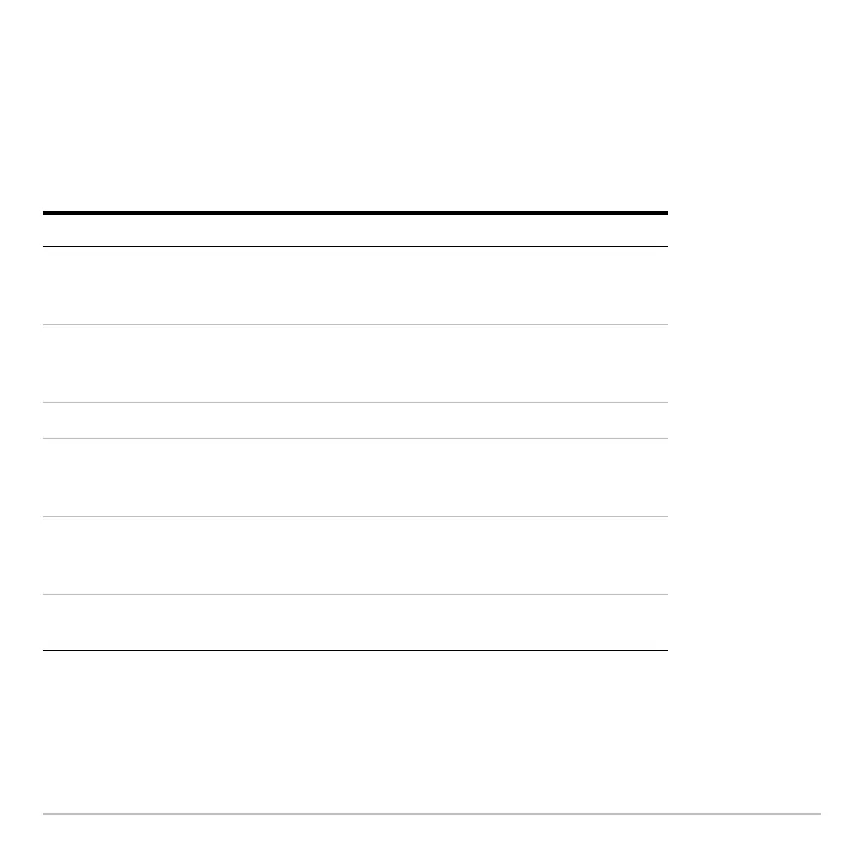Text Editor 650
• Use the cursor pad to scroll through a session or position the text cursor.
• Press 2C or 2D to scroll up or down one screen at a time, and ¹C or ¹D
to go to the top or bottom of the text session.
Typing Alphabetic Characters
Typing Alphabetic CharactersTyping Alphabetic Characters
Typing Alphabetic Characters
To: Press:
Type a single
lowercase alpha
character.
H the letter key
Type a single
uppercase alpha
character.
H¤ and then the letter key (status line shows +)
Type a space.
H spacebar
Turn on
lowercase alpha-
lock.
H (no action needed)
Turn on
uppercase
ALPHA-lock.
H2¢
Turn off alpha-
lock.
H2¢ (turns off uppercase lock)
