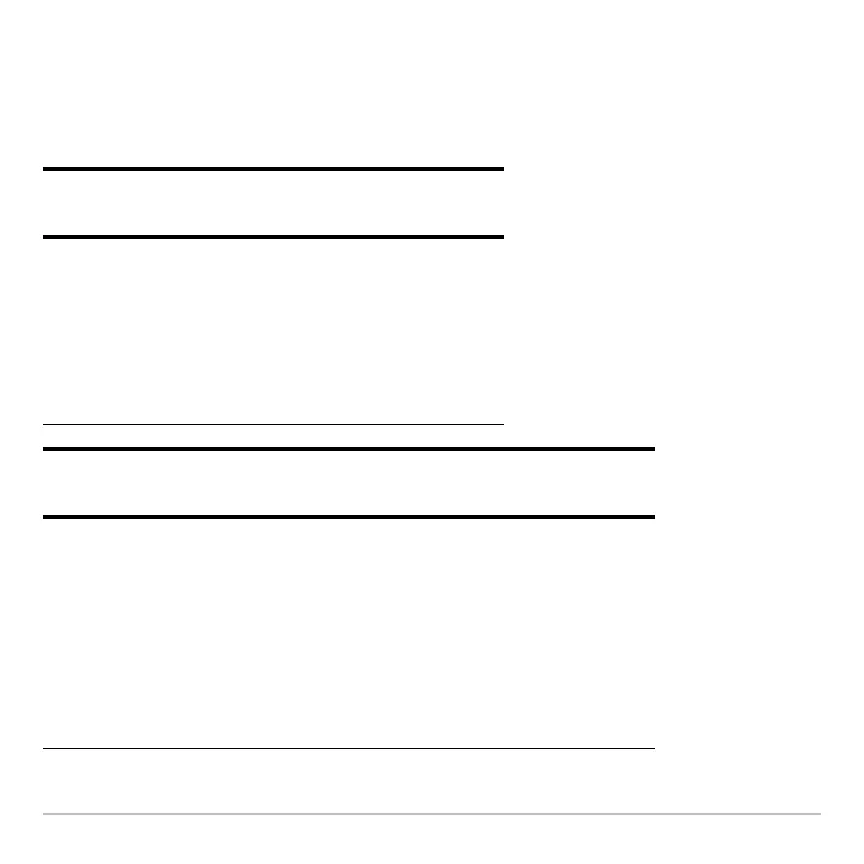Activities 754
Filtering Data by Categories
Filtering Data by Categories Filtering Data by Categories
Filtering Data by Categories
Each student is placed into one of eight categories depending on the student’s sex and
academic year (freshman, sophomore, junior, or senior). The data (weight in pounds)
and respective categories are entered in the
Data/Matrix Editor.
Table 1: Category vs. Description
Category (C2) Academic Year and Sex
1
2
3
4
5
6
7
8
Freshman boys
Freshman girls
Sophomore boys
Sophomore girls
Junior boys
Junior girls
Senior boys
Senior girls
Table 2: C1 (weight of each student in pounds) vs. C2 (category)
C1 C2 C1 C2 C1 C2 C1 C2
110
125
105
120
140
85
80
90
80
95
1
1
1
1
1
2
2
2
2
2
115
135
110
130
150
90
95
85
100
95
3
3
3
3
3
4
4
4
4
4
130
145
140
145
165
100
105
115
110
120
5
5
5
5
5
6
6
6
6
6
145
160
165
170
190
110
115
125
120
125
7
7
7
7
7
8
8
8
8
8
