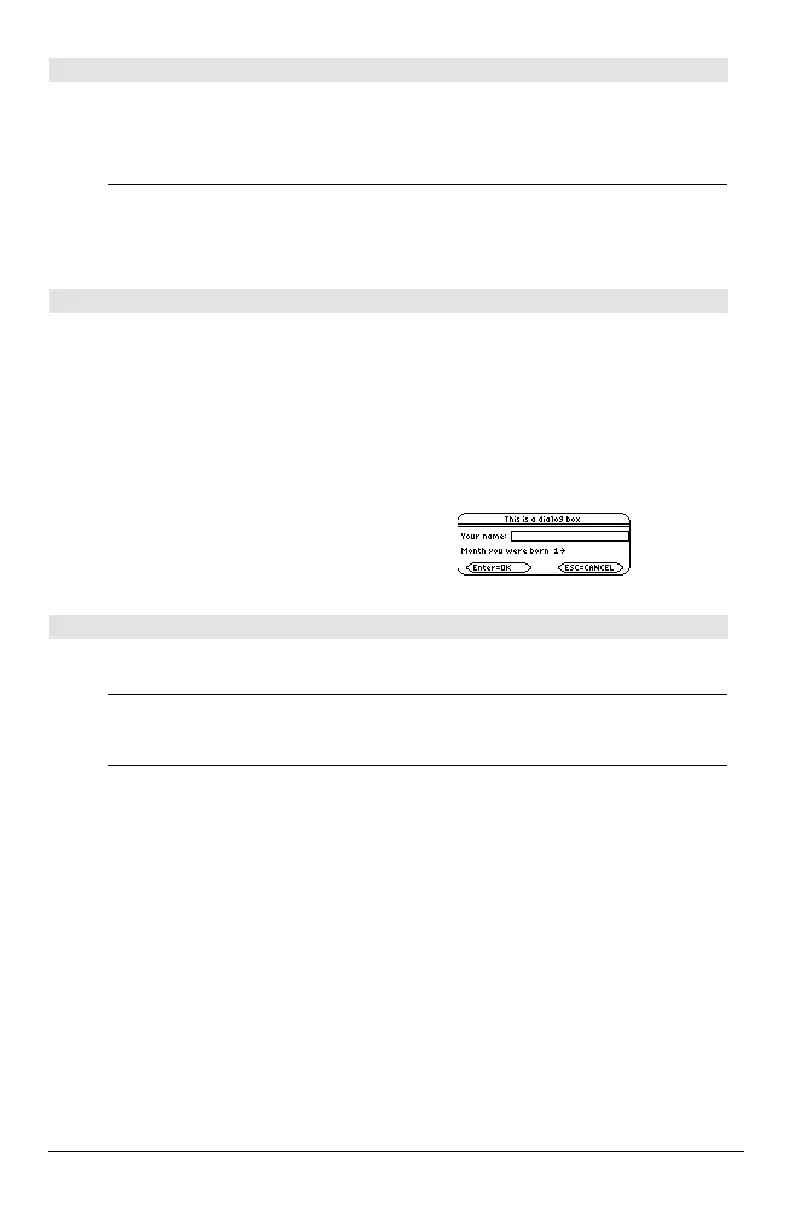Appendix A: Functions and Instructions 809
diag() MATH/Matrix menu
diag(
list
) ⇒
⇒⇒
⇒
matrix
diag(
rowMatrix
) ⇒
⇒⇒
⇒
matrix
diag(
columnMatrix
) ⇒
⇒⇒
⇒
matrix
Returns a matrix with the values in the argument
list or matrix in its main diagonal.
diag({2,4,6}) ¸
2 0 0
0 4 0
0 0 6
diag(
squareMatrix
) ⇒
⇒⇒
⇒
rowMatrix
Returns a row matrix containing the elements
from the main diagonal of
squareMatrix
.
squareMatrix
must be square.
[4,6,8;1,2,3;5,7,9] ¸
4 6 8
1 2 3
5 7 9
diag(ans(1))
¸ [4 2 9]
Dialog CATALOG
Dialog
block
EndDlog
Generates a dialog box when the program is
executed.
block
can be either a single statement or a series
of statements separated with the “:” character.
Valid
block
options in the … I/O, 1:Dialog menu
item in the Program Editor are 1:Text, 2:Request,
4:DropDown, and 7:Title.
The variables in a dialog box can be given values
that will be displayed as the default (or initial)
value. If ¸ is pressed, the variables are
updated from the dialog box and variable
ok is
set to
1. If N is pressed, its variables are not
updated, and system variable
ok is set to zero.
Program listing:
:Dlogtest()
:Prgm
:Dialog
:Title "This is a dialog box"
:Request "Your name",Str1
:Dropdown "Month you were born",
seq(string(i),i,1,12),Var1
:EndDlog
:EndPrgm
dim() MATH/Matrix/Dimensions menu
dim(
list
) ⇒
⇒⇒
⇒
integer
Returns the dimension of
list
.
dim({0,1,2}) ¸ 3
dim(
matrix
) ⇒
⇒⇒
⇒
list
Returns the dimensions of
matrix
as a two-
element list {rows, columns}.
dim([1,ë 1,2;ë 2,3,5]) ¸ {2 3}
dim(
string
) ⇒
⇒⇒
⇒
integer
Returns the number of characters contained in
character string
string
.
dim("Hello") ¸ 5
dim("Hello"&" there")
¸ 11
