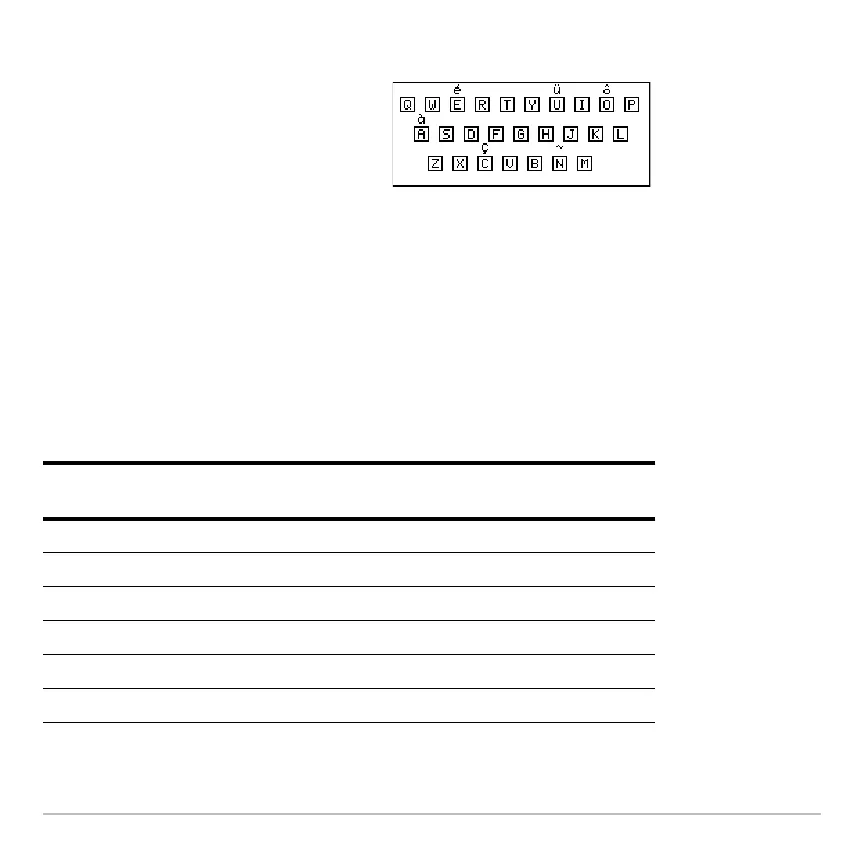Text Editor 658
Typing Accent Marks from the Voyage™ 200 Keyboard
Typing Accent Marks from the Voyage™ 200 KeyboardTyping Accent Marks from the Voyage™ 200 Keyboard
Typing Accent Marks from the Voyage™ 200 Keyboard
2. Press the key for the letter you want to accent.
• You can accent lowercase and uppercase letters.
• An accent mark can be added to only those letters that are valid for that mark.
Pressing an accent mark key does not
display an accented letter. The accent
mark will be added to the next letter
you press.
1. Press 2 and then the key for
the accent mark.
Note: To help you find the
applicable keys, this map
shows only the accent mark
keys.
Accent Mark Valid Letters (lowercase or
uppercase)
Examples
´ A, E, I, O, U, Y é, É
¨ A, E, I, O, U, y (but not Y) ü, Ü
ˆ A, E, I, O, U ô, Ô
` A, E, I, O, U à, À
ç C ç, Ç
~ A, O, N ñ, Ñ
