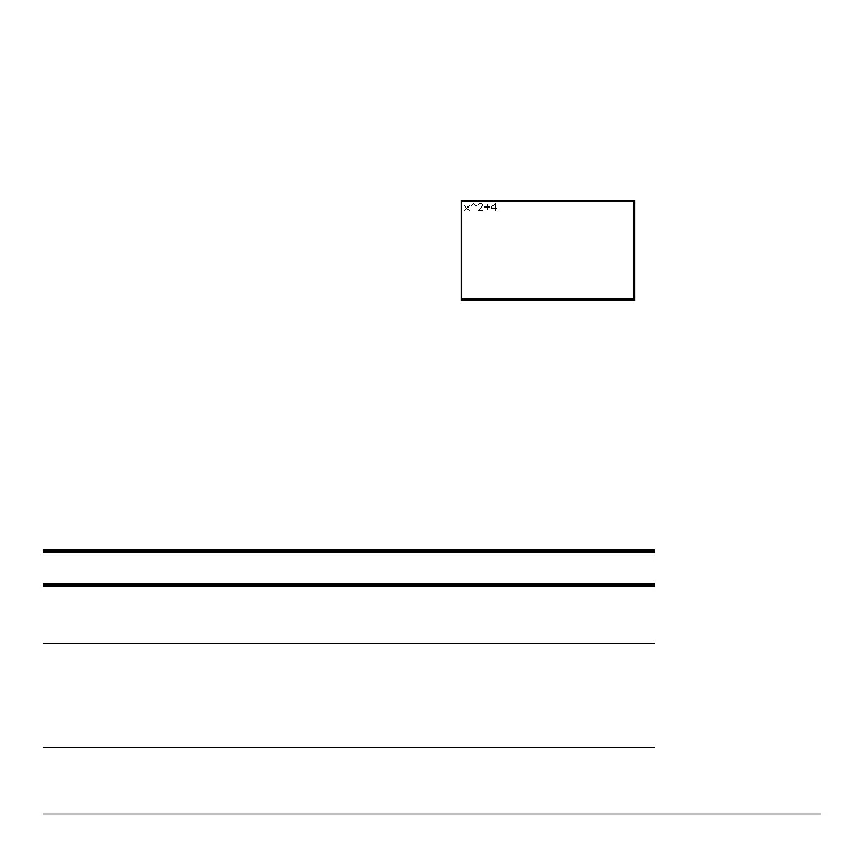Memory and Variable Management 694
Showing the Contents of a Variable
Showing the Contents of a VariableShowing the Contents of a Variable
Showing the Contents of a Variable
You can show all variable types except
ASM, DATA, GDB, and variables created by Flash
Apps
. For example, you must open a DATA variable in the Data/Matrix Editor.
1. On
VAR-LINK, move the cursor to highlight the variable.
3. To return to
VAR-LINK, press any key.
Note: You cannot edit the contents from this screen.
Selecting Items from the List
Selecting Items from the ListSelecting Items from the List
Selecting Items from the List
For other operations, select one or more variables and/or folders.
2. Press:
ˆ
If you highlight a folder, the screen shows
the number of variables in that folder.
To select: Do this:
A single variable or
folder
Move the cursor to highlight the item, then press
†.
A group of variables
or folders
Highlight each item and press †. A Ÿ is displayed
to the left of each selected item. (If you select a
folder, all variables in that folder are selected.) Use
† to select or deselect an item.
