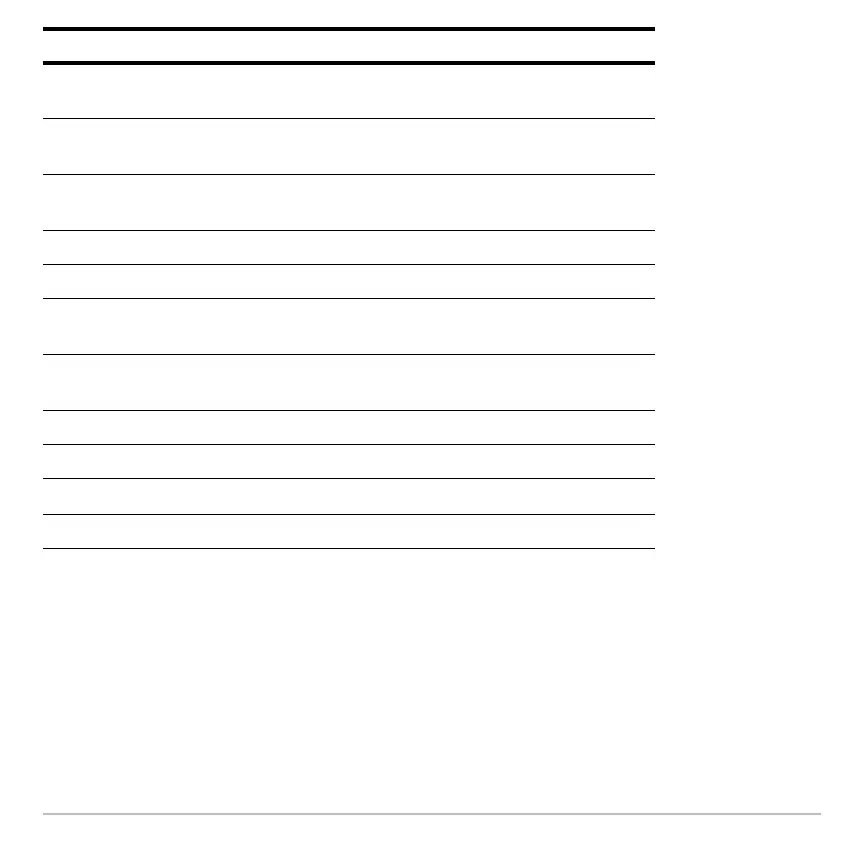Activities 759
You can also use the Calculator-Based Ranger™ system (CBR™) to explore the
mathematical and scientific relationships between distance, velocity, acceleration, and
time using data collected from activities you perform.
Studying the Flight of a Hit Baseball
Studying the Flight of a Hit BaseballStudying the Flight of a Hit Baseball
Studying the Flight of a Hit Baseball
This activity uses the split screen settings to show a parametric graph and a table at the
same time to study the flight of a hit baseball.
:Send{3,1,L1,0}
Send the Trigger command to the
CBL 2™; collect data in real-time.
:For i,1,99 Repeat next two instructions for 99
temperature readings.
:Get data[i] Get a temperature from the CBL 2™
and store it in a list.
:PtOn i,data[i] Plot the temperature data on a graph.
:EndFor
:seq(i,i,1,99,1)
!time
Create a list to represent time or data
sample number.
:NewPlot 1,1,time,data,,,,4 Plot time and data using NewPlot and
the Trace tool.
:DispG Display the graph.
:PtText "TEMP(C)",2,99 Re-label the axes.
:PtText "T(S)",80,
L5
:EndPrgm Stop the program.
Program Instruction Description
