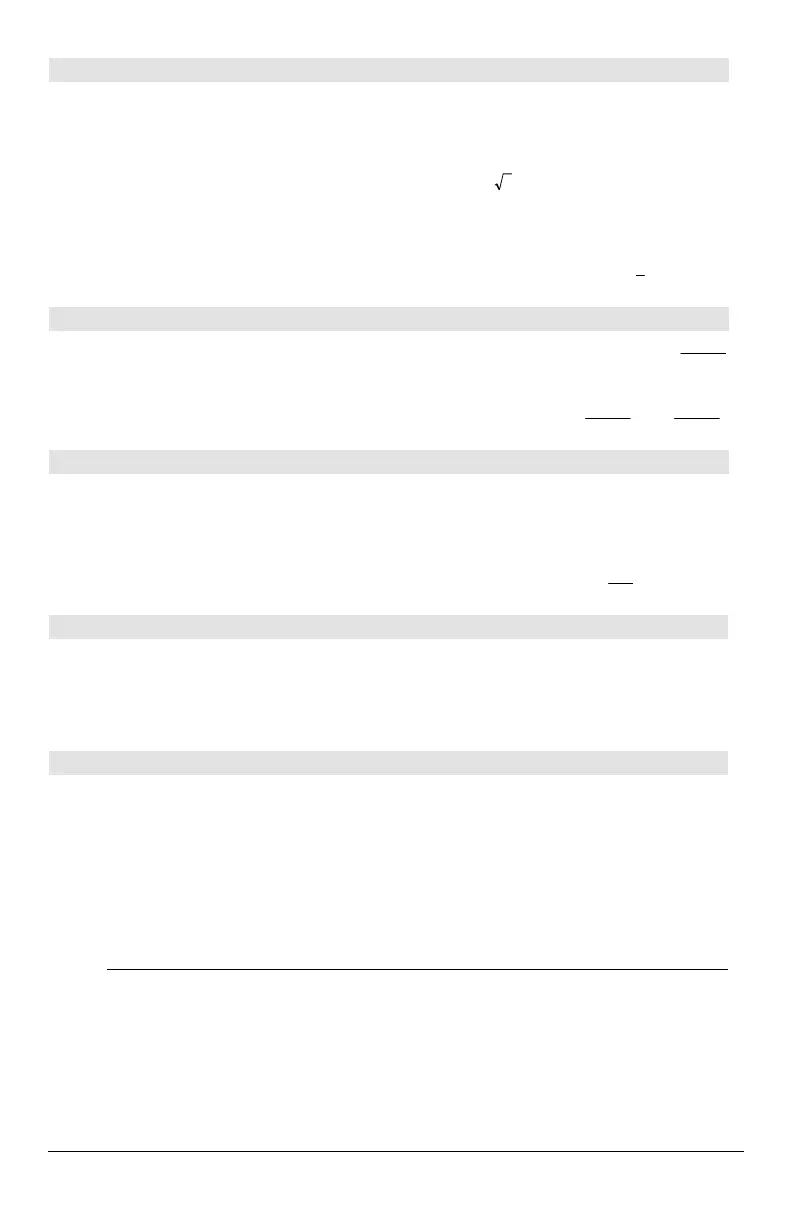Appendix A: Functions and Instructions 867
sec
L
LL
L1
() MATH/Trig menu
sec
L
LL
L1
(
expression1
) ⇒
⇒⇒
⇒
expression
sec
L
LL
L1
(
list1
) ⇒
⇒⇒
⇒
list
Returns the angle whose secant is
expression1
or
returns a list containing the inverse secants of
each element of
list1
.
Note: The result is returned as a degree, gradian
or radian angle, according to the current angle
mode setting.
In Degree angle mode:
sec
L1
(1) ¸ 0
In Gradian angle mode:
sec
L1
( 2) ¸ 50
In Radian angle mode:
sec
L1
({1,2,5}) ¸
{ 0
p
3
cos
L1
(1/5)}
sech() MATH/Hyperbolic menu
sech(
expression1
) ⇒
⇒⇒
⇒
expression
sech(
list1
) ⇒
⇒⇒
⇒
list
Returns the hyperbolic secant of
expression1
or
returns a list containing the hyperbolic secants of
the
list1
elements.
sech(3) ¸
1
cosh(3)
sech({1,2.3,4})
¸
{
1
cosh(1)
.198…
1
cosh(4)
}
sech
L
LL
L1
() MATH/Hyperbolic menu
sech
L
LL
L1
(
expression1
) ⇒
⇒⇒
⇒
expression
sech
L
LL
L1
(
list1
) ⇒
⇒⇒
⇒
list
Returns the inverse hyperbolic secant of
expression1
or returns a list containing the
inverse hyperbolic secants of each element of
list1
.
In Radian angle and Rectangular complex mode:
sech
L1
(1) ¸ 0
sech
L1
({1,L2,2.1}) ¸
{0
(
2
¦ p
3
)
¦
i
1.074… ¦
i
}
Send CATALOG
Send
list
CBL 2é/CBLé (Calculator-Based Laboratoryé) or
CBRé (Calculator-Based Rangeré) instruction.
Sends
list
to the link port.
Program segment:
©
:Send {1,0}
:Send {1,2,1}
©
SendCalc CATALOG
SendCalc
var
Sends variable
var
to the link port, where another
unit linked to that port can receive the variable
value. The receiving unit must be on the Home
screen or must execute
GetCalc from a program.
If you send from a TI-89, TI-92 Plus, or
Voyage™ 200 to a TI-92, an error occurs if the
TI-92 executes
GetCalc from a program. In this
case, the sending unit must use
SendChat
instead.
Program segment:
©
:a+b
! x
:SendCalc x
©
