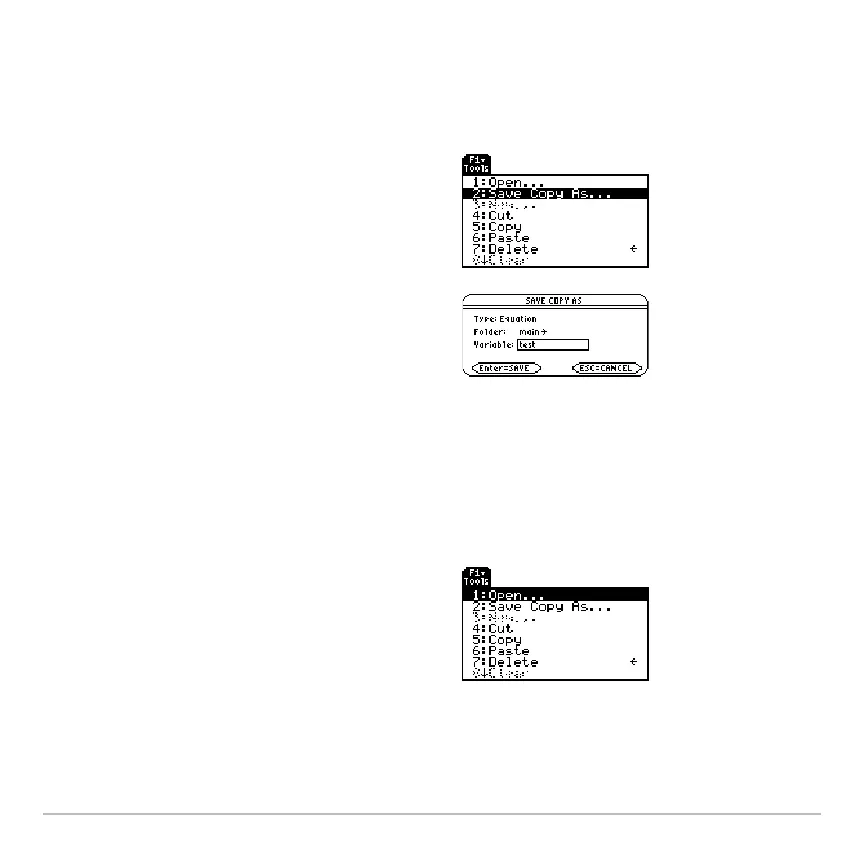Numeric Solver 668
Saving Equations for Future Use
Saving Equations for Future UseSaving Equations for Future Use
Saving Equations for Future Use
Because the number of equations that you can recall with ‡
Eqns is limited, a particular
equation may not be retained indefinitely.
Note: An equation variable has an EXPR data type, as shown on the MEMORY and
VAR-LINK screens.
Opening a Saved Equation
Opening a Saved EquationOpening a Saved Equation
Opening a Saved Equation
To store the current equation for future use,
save it to a variable.
1. From the Numeric Solver screen, press
, and select
2:Save Copy As.
2. Specify a folder and a variable name for
the equation.
3. Press ¸ twice.
To open a previously saved equation variable:
1. From the Numeric Solver screen, press
, and select
1:Open.
