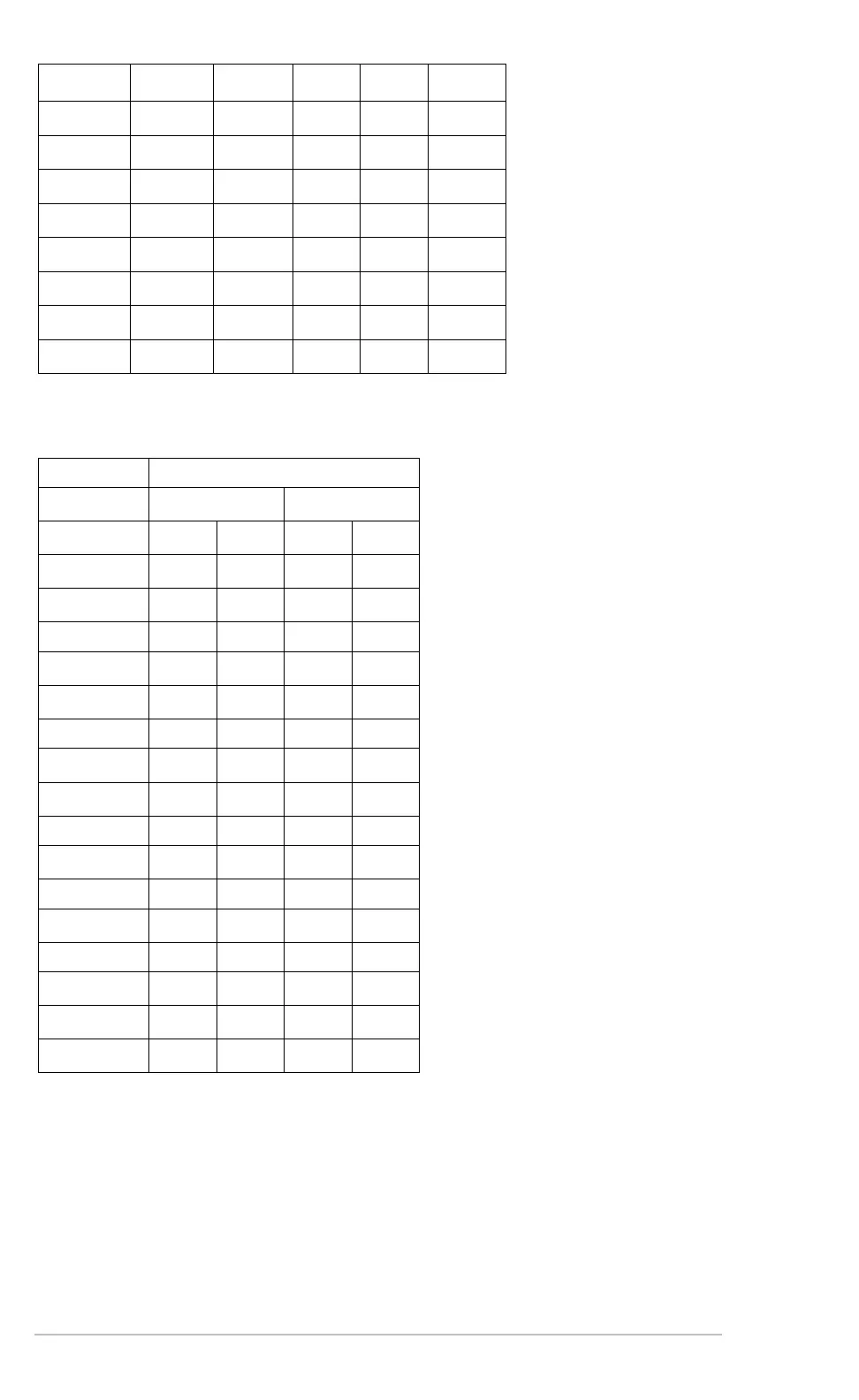Appendix B: Technical Reference 922
Table 2: Arrow Keys (including diagonal movement)
Table 3: Greek Letters (prefixed by ¥ c)
Voyage™ 200 Key Codes
The getKey() function returns a value that corresponds to the last key pressed,
according to the tables shown in this section. For example, if your program contains a
getKey() function, pressing 2 ƒ will return a value of 268.
Key Normal
¤
2
¥
j
C
338 16722 4434 8530 33106
B
340 16724 4436 8532 33108
D
344 16728 4440 8536 33112
A
337 16721 4433 8529 33105
C and A 339 16723 4435 8531 33107
C and B 342 16726 4438 8534 33110
D and A 345 16729 4441 8537 33113
D and B 348 16732 4444 8540 33116
Keys Second modifier
j
¤
Assoc. Value Assoc. Value
Á [A]
α
128
c [B]
β
129
b [D]
δ
133
Δ
132
e [E]
ε
134
Í [F]
φ
145
m [G]
γ
131
Γ
130
y [L]
λ
137
z [M]
μ
181
§ [P]
π
140
Π
139
© [R]
ρ
141
ª» [S]
σ
143
Σ
142
Ü [T]
τ
144
¶ [W]
ω
148
Ω
147
Ù
ξ
138
Ú
ψ
146
Û
ζ
135
