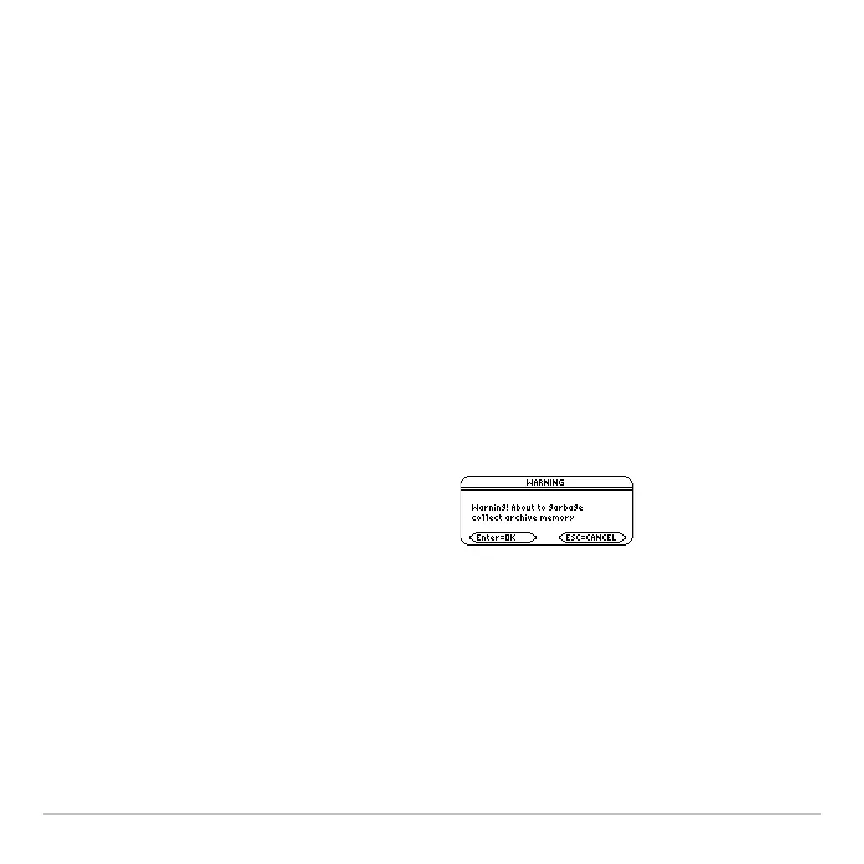Memory and Variable Management 708
From the Home Screen or a Program
From the Home Screen or a ProgramFrom the Home Screen or a Program
From the Home Screen or a Program
Use the
Archive and Unarchiv commands:
Archive variable1, variable2, …
Unarchiv variable1, variable2, …
If a Garbage Collection Message Is Displayed
If a Garbage Collection Message Is DisplayedIf a Garbage Collection Message Is Displayed
If a Garbage Collection Message Is Displayed
If you use the user data archive extensively, you may see a Garbage Collection
message. This occurs if you try to archive a variable when there is not enough free
archive memory. However, the Voyage™ 200 will attempt to rearrange the archived
variables to make additional room.
Responding to the Garbage Collection Message
Responding to the Garbage Collection MessageResponding to the Garbage Collection Message
Responding to the Garbage Collection Message
Note: If batteries are low, replace them before performing garbage collection, or archive
memory may be lost.
After garbage collection, depending on how much additional space is freed, the variable
may or may not be archived. If not, you can unarchive some variables and try again.
When you see the message to the right:
• To continue archiving, press ¸.
– or –
• To cancel, press N.
