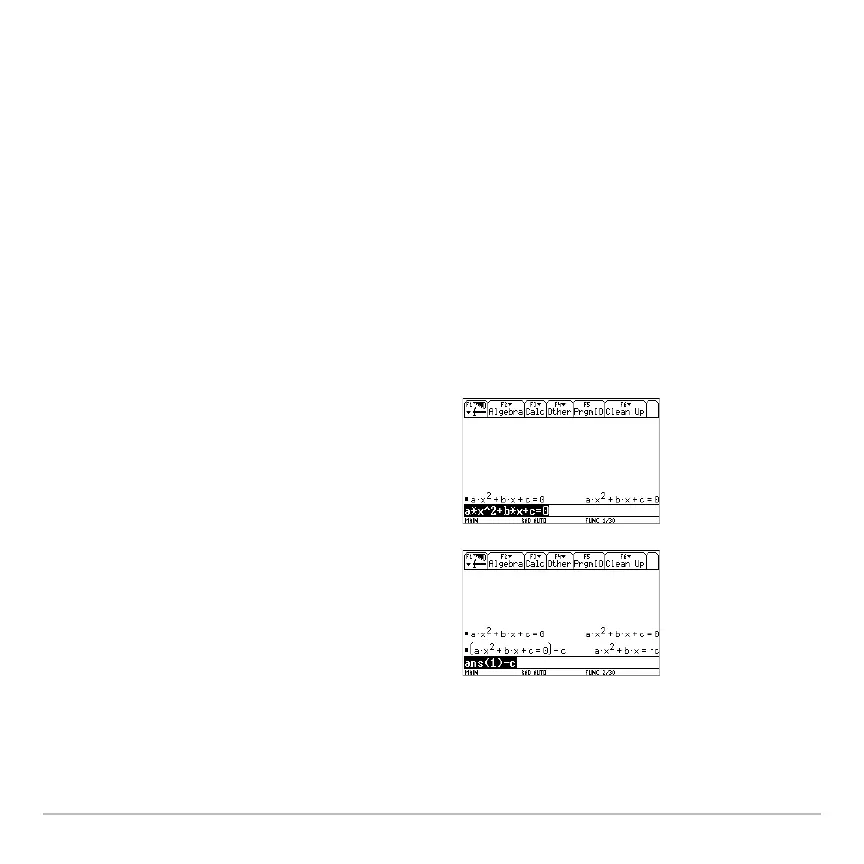Activities 740
Detailed information about using the functions in this example can be found in Symbolic
Manipulation.
Performing Computations to Derive the Quadratic Formula
Performing Computations to Derive the Quadratic FormulaPerforming Computations to Derive the Quadratic Formula
Performing Computations to Derive the Quadratic Formula
Perform the following steps to derive the quadratic formula by completing the square of
the generalized quadratic equation.
1. Clear all one-character variables in the
current folder.
ˆ
Choose
1:Clear a-z and press ¸ to
confirm.
2. On the Home screen, enter the
generalized quadratic equation:
ax
2
+bx+c=0.
3. Subtract c from both sides of the
equation.
2 ± |
C
Note:
This example uses the result of the
last answer to perform computations on
the Voyage™ 200. This feature reduces
keystroking and chances for error.
