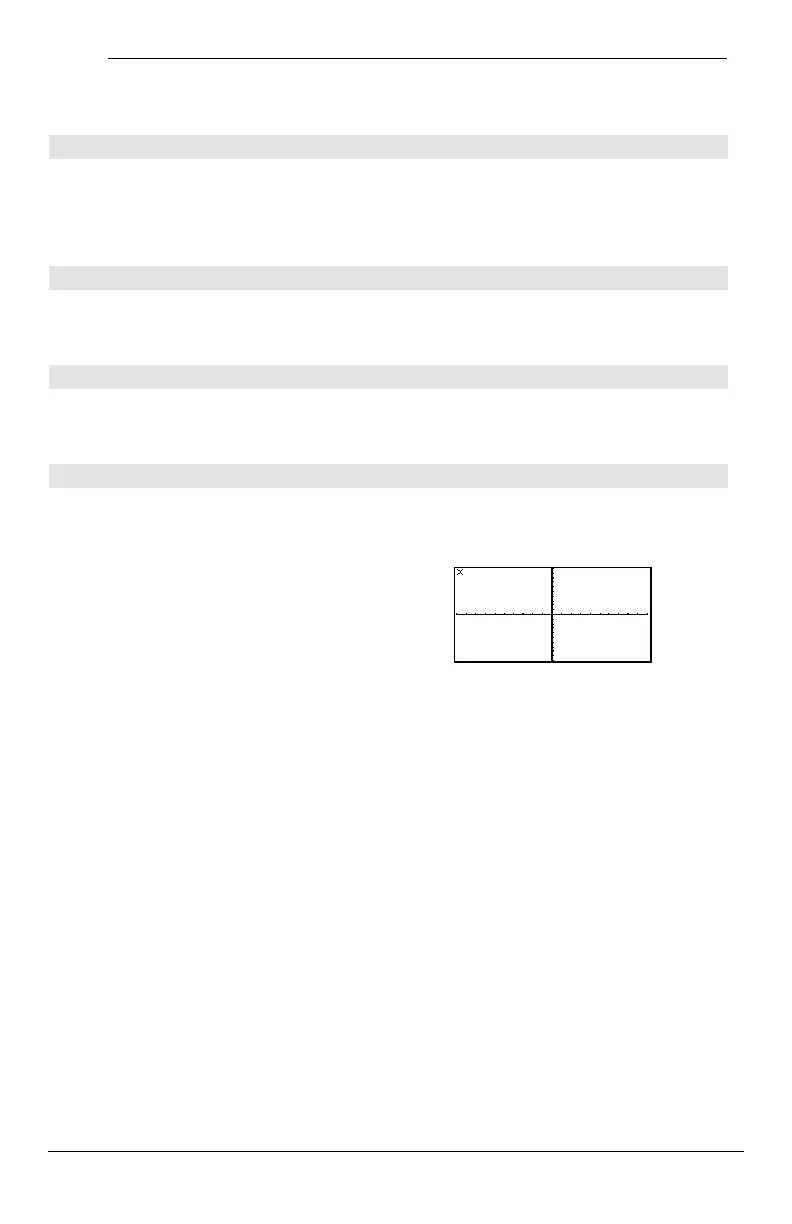Appendix A: Functions and Instructions 845
NewData sysData,
matrix
Loads the contents of
matrix
into the system data
variable
sysData.
NewFold CATALOG
NewFold
folderName
Creates a user-defined folder with the name
folderName
, and then sets the current folder to
that folder. After you execute this instruction, you
are in the new folder.
NewFold games ¸ Done
newList() CATALOG
newList(
numElements
) ⇒
⇒⇒
⇒
list
Returns a list with a dimension of
numElements
.
Each element is zero
.
newList(4) ¸ {0 0 0 0}
newMat() CATALOG also Math/Matrix menu
newMat(
numRows
,
numColumns
) ⇒
⇒⇒
⇒
matrix
Returns a matrix of zeros with the dimension
numRows
by
numColumns
.
newMat(2,3) ¸ [
0 0 0
0 0 0
]
NewPic CATALOG
NewPic
matrix
,
picVar
[
, maxRow
][
, maxCol
]
Creates a pic variable
picVar
based on
matrix
.
matrix
must be an
n×2
matrix in which each row
represents a pixel. Pixel coordinates start at 0,0.
If
picVar
already exists, NewPic replaces it.
The default for
picVar
is the minimum area
required for the matrix values. The optional
arguments,
maxRow
and
maxCol
, determine the
maximum boundary limits for
picVar
.
NewPic [1,1;2,2;3,3;4,4;5,5;
5,1;4,2;2,4;1,5],xpic
¸ Done
RclPic xpic
¸
