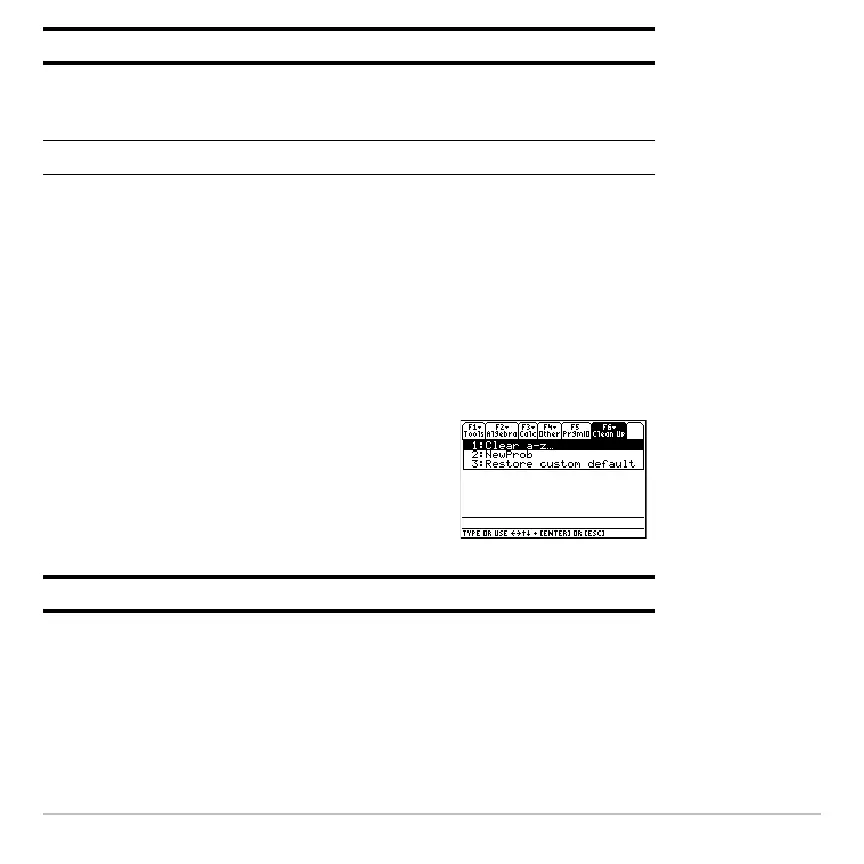Operating the Calculator 187
Using the Clean Up Menu to Start a New Problem
Using the Clean Up Menu to Start a New ProblemUsing the Clean Up Menu to Start a New Problem
Using the Clean Up Menu to Start a New Problem
On the Home screen, the Clean Up toolbar menu lets you start a new calculation from a
cleared state without resetting the memory.
Clean Up Toolbar Menu
Clean Up Toolbar MenuClean Up Toolbar Menu
Clean Up Toolbar Menu
Language Lets you localize the calculator into one of several
languages, depending on which language Flash
applications are installed.
Apps Desktop Turns the Apps desktop ON or OFF.
To display the Clean Up menu from the Home
screen, press:
ˆ
Menu Item Description
Clear a–z Clears (deletes) all single-character variable names in the
current folder, unless the variables are locked or
archived. You will be prompted to press
¸ to confirm
the action.
Mode Description
