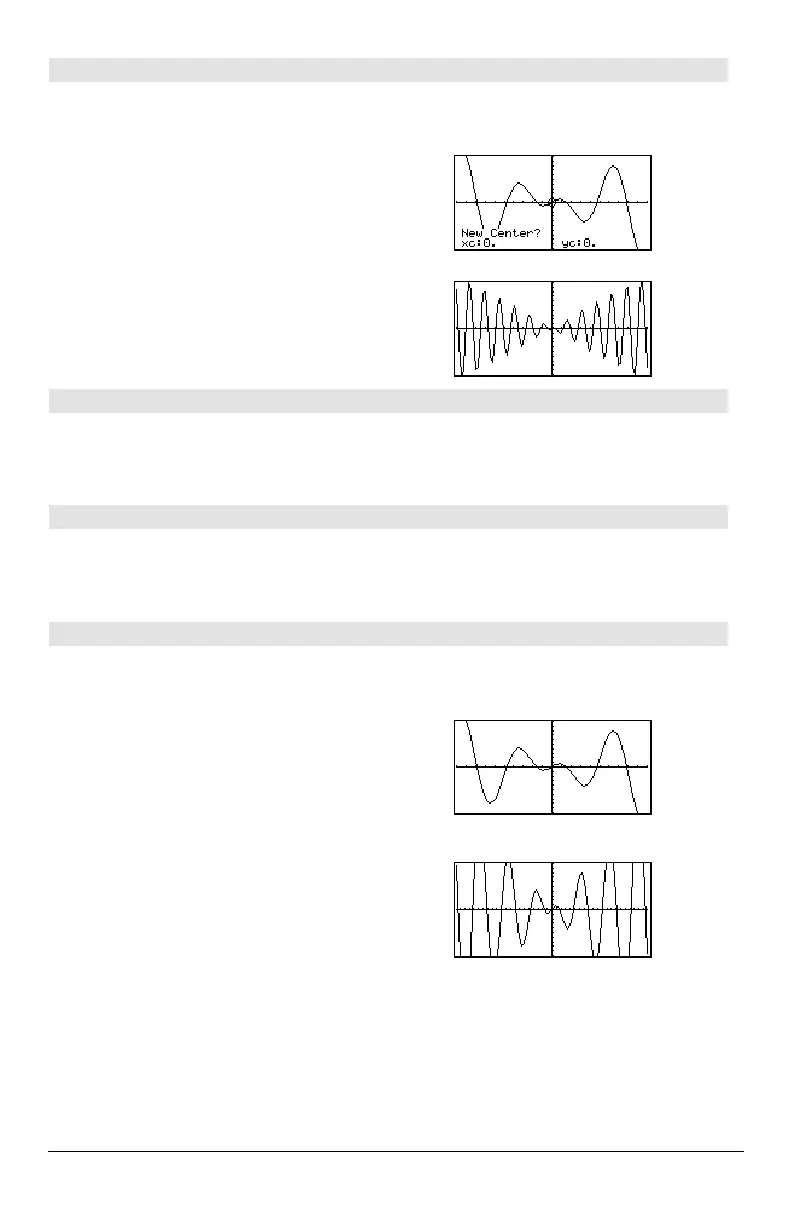Appendix A: Functions and Instructions 899
ZoomOut CATALOG
ZoomOut
Displays the Graph screen, lets you set a center
point for a zoom out, and updates the viewing
window.
The magnitude of the zoom is dependent on the
Zoom factors xFact and yFact. In 3D Graph mode,
the magnitude is dependent on
xFact, yFact, and
zFact.
In function graphing mode:
1.25x
ù cos(x)! y1(x) ¸ Done
ZoomStd:ZoomOut
¸
¸
ZoomPrev CATALOG
ZoomPrev
Displays the Graph screen, and updates the
viewing window with the settings in use before
the last zoom.
ZoomRcl CATALOG
ZoomRcl
Displays the Graph screen, and updates the
viewing window using the settings stored with
the
ZoomSto instruction.
ZoomSqr CATALOG
ZoomSqr
Displays the Graph screen, adjusts the x or y
window settings so that each pixel represents an
equal width and height in the coordinate system,
and updates the viewing window.
In
3D Graph mode, ZoomSqr lengthens the
shortest two axes to be the same as the longest
axis.
In function graphing mode:
1.25x
ù cos(x)! y1(x) ¸ Done
ZoomStd
¸
"
ZoomSqr
ZoomSqrZoomSqr
ZoomSqr
¸
