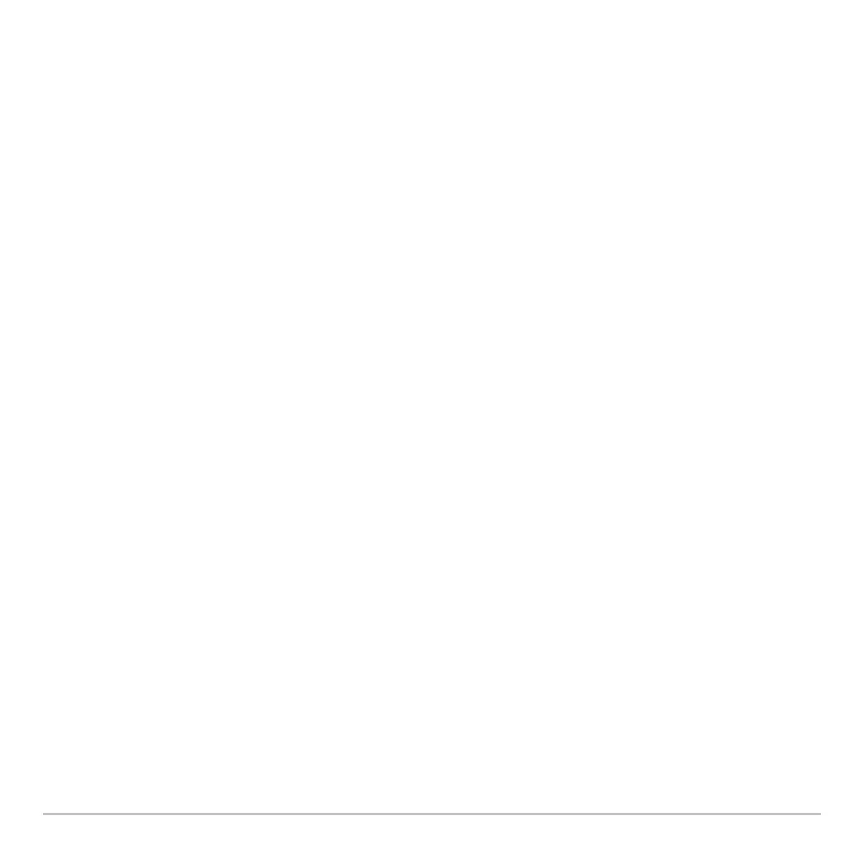Programming 582
• Control structures such as If...EndIf commands use a conditional test to decide
which part of a program to execute.
• Loops commands such as
For...EndFor repeat a group of commands.
Using Indentation
Using IndentationUsing Indentation
Using Indentation
Displaying Calculated Results
Displaying Calculated ResultsDisplaying Calculated Results
Displaying Calculated Results
In a program, calculated results are not displayed unless you use an output command.
This is an important difference between performing a calculation on the Home screen
and in a program.
For more complex programs that
use
If...EndIf and loop structures
such as
For...EndFor, you can make
the programs easier to read and
understand by using indentation.
:If x>5 Then
: Disp "x is > 5"
:Else
: Disp "x is < or = 5"
:EndIf
These calculations will not
display a result in a program
(although they will on the Home
screen).
:12ù6
:cos(p/4)
:solve(x^2–x–2=0,x)
Output commands such as
Disp
will display a result in a program.
:Disp 12ù6
:Disp cos(p/4)
:Disp solve(x^2–x–2=0,x)
