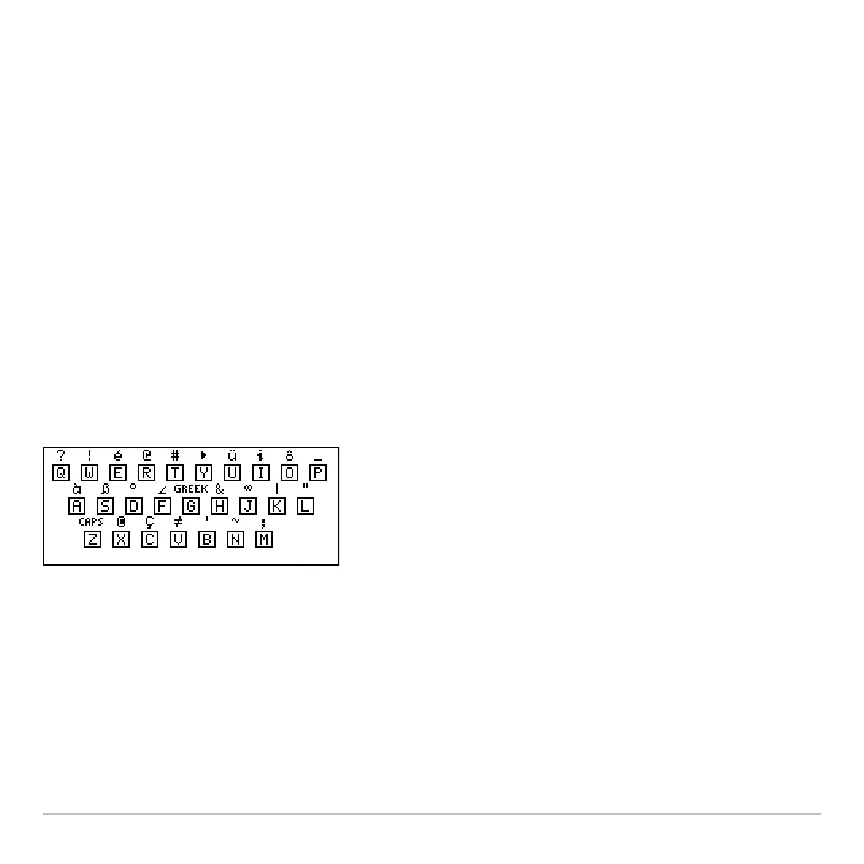Text Editor 656
Displaying the Keyboard Map
Displaying the Keyboard MapDisplaying the Keyboard Map
Displaying the Keyboard Map
The keyboard map shows several shortcuts that let you enter certain special characters
from the keyboard. It also shows some shortcuts for other calculator features.
The keyboard map does not display all available shortcuts. Refer to the inside front and
the inside back covers of this guidebook for a complete list of shortcut keys.
To access the shortcuts, first press the 2 key. Some special characters are marked on
the keyboard, but most are not.
On the Voyage™ 200:
• Press ¹” to display the keyboard map.
• Press N to exit the map.
Voyage™ 200 Graphing Calculator Keyboard map
Voyage™ 200 keyboard map feature shortcuts:
• GREEK (2 G) — Accesses the Greek character set (described later in this
section).
