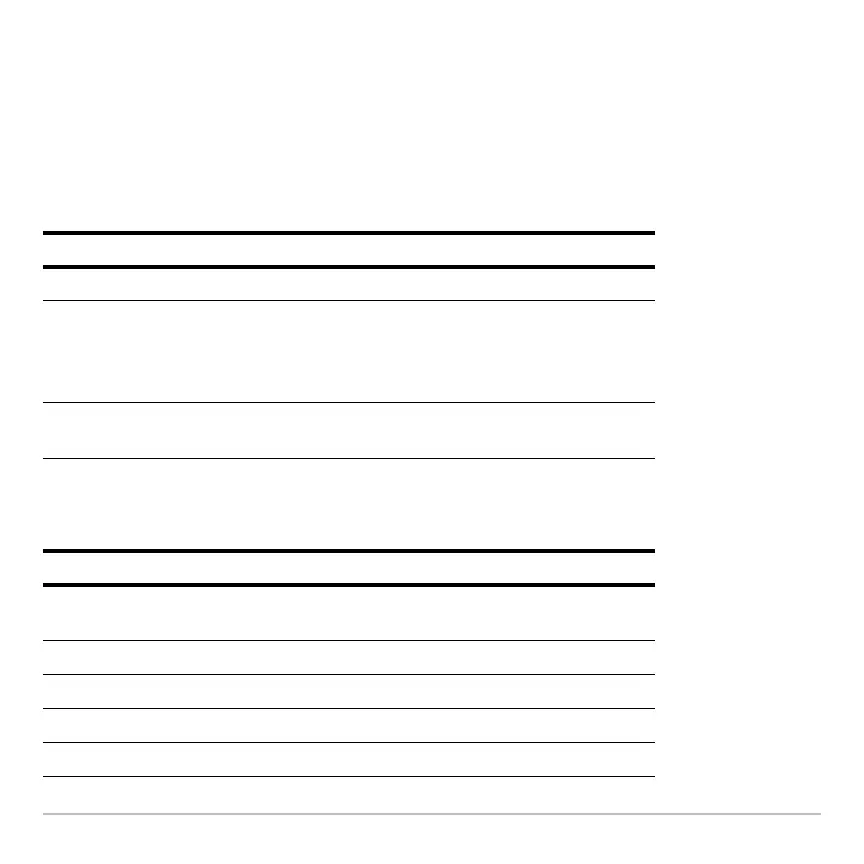Programming 627
Creating a Table or Graph
Creating a Table or GraphCreating a Table or Graph
Creating a Table or Graph
To create a table or a graph based on one or more functions or equations, use the
commands listed in this section.
Table Commands
Table CommandsTable Commands
Table Commands
Graphing Commands
Graphing CommandsGraphing Commands
Graphing Commands
Command Description
DispTbl Displays the current contents of the Table screen.
setTable Sets the Graph <–> Table or Independent table
parameters. (To set the other two table parameters, you
can store the applicable values to the tblStart and
@tbl
system variables.)
Table Builds and displays a table based on one or more
expressions or functions.
Command Description
ClrGraph Erases any functions or expressions that were graphed
with the Graph command.
Define Creates a user-defined function.
DispG Displays the current contents of the Graph screen.
FnOff Deselects all (or only specified) Y= functions.
FnOn Selects all (or only specified) Y= functions.
