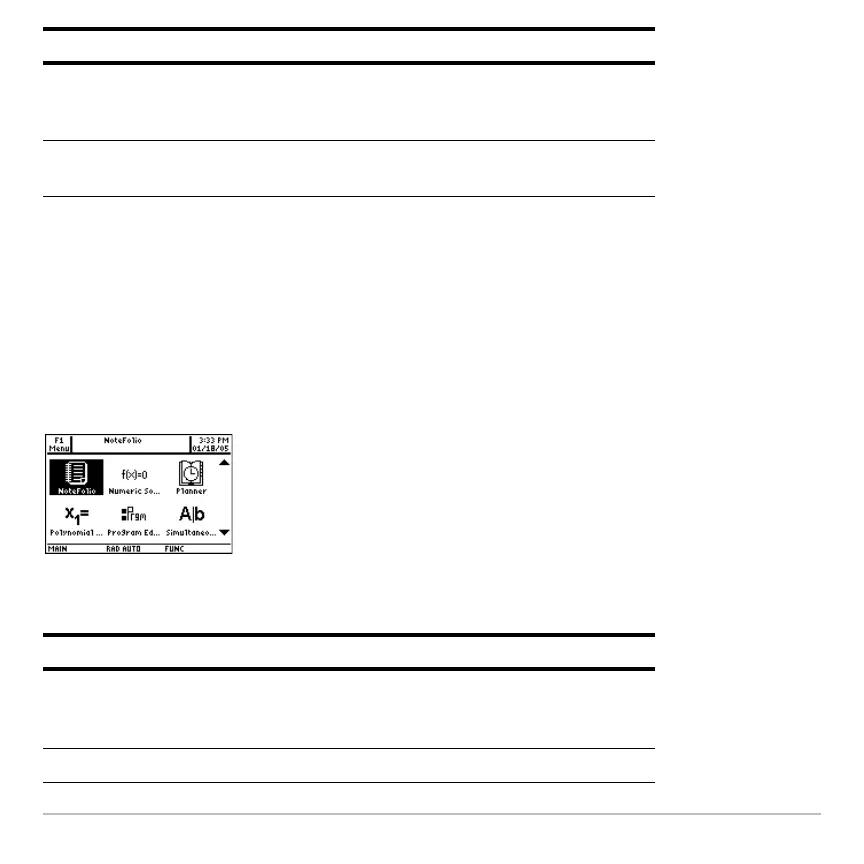Operating the Calculator 179
From the Apps Desktop
From the Apps DesktopFrom the Apps Desktop
From the Apps Desktop
Press the first letter of the application name, or use the cursor keys to highlight an
application icon on the Apps desktop and press ¸. (If you press the first letter of the
application and more than one application begins with that letter, the first one
alphabetically is highlighted). The application either opens directly or displays a dialog
box. (Your Apps desktop may vary from the one shown below.)
The most common dialog box lists these options for the application:
Numeric Solver Enter an expression or equation, define values for all
but one variable, and then solve for the unknown
variable.
Home Enter expressions and instructions, and perform
calculations.
Option Description
Current Returns the screen displayed when you last viewed the
App. (If there is no current file/variable for the selected
App, this option defaults to New if you press
¸.)
Open Lets you select an existing file.
Application: Lets you:
