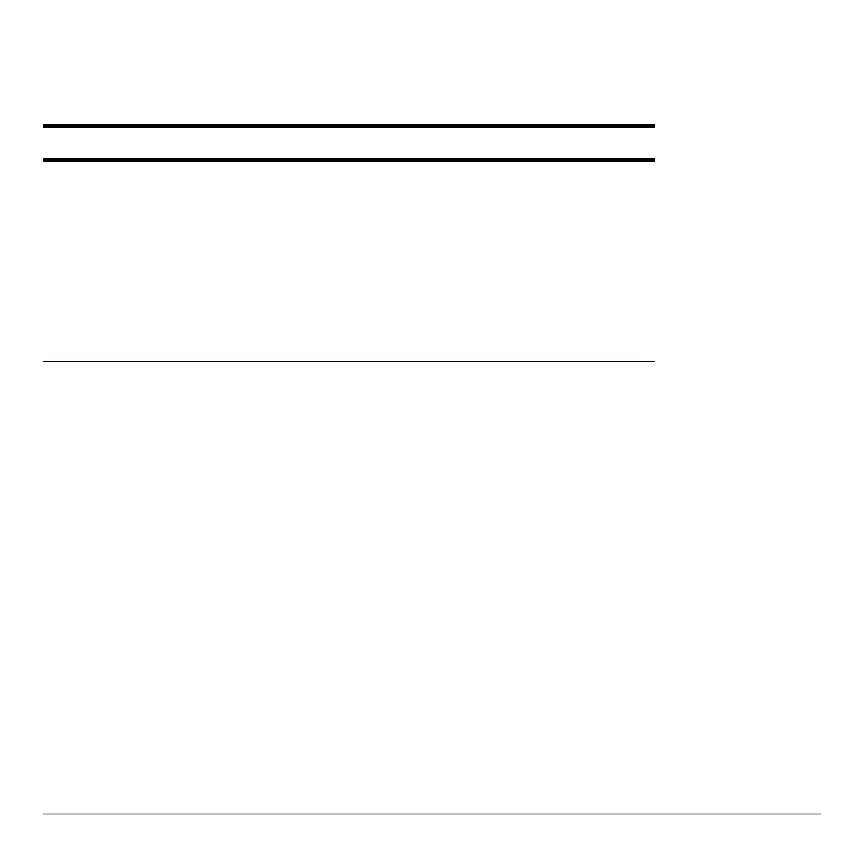Symbolic Manipulation 239
• With this kind of equation, EXACT will not compute approximate solutions. For
example,
2
Lx
=x has an approximate solution x ≈ 0.641186, but it is not displayed in
the EXACT setting.
APPROXIMATE Setting
APPROXIMATE SettingAPPROXIMATE Setting
APPROXIMATE Setting
When Exact/Approx = APPROXIMATE, the handheld converts rational numbers and
irrational constants to floating-point. However, there are exceptions:
• Certain built-in functions that expect one of their arguments to be an integer will
convert that number to an integer if possible. For example:
d(y(x), x, 2.0) transforms
to
d(y(x), x, 2).
• Whole-number floating-point exponents are converted to integers. For example: x
2.0
transforms to x
2
even in the APPROXIMATE setting.
Advantages Disadvantages
Results are exact. As you use more complicated rational
numbers and irrational constants, calculations
can:
• Use more memory, which may exhaust the
memory before a solution is completed.
• Take more computing time.
• Produce bulky results that are harder to
comprehend than a floating-point number.
