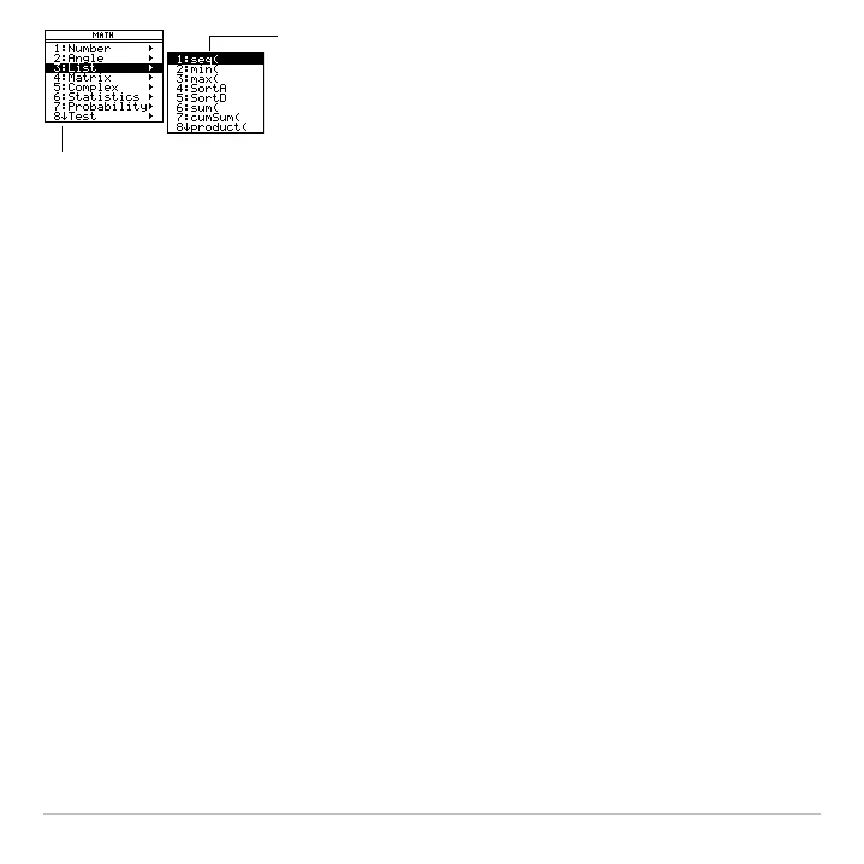Operating the Calculator 175
For items that have a submenu, you can use the cursor pad as described below.
• To display the submenu for the highlighted item, press B.
(This is the same as selecting that item.)
• To cancel the submenu without making a selection, press A. (This is the same as
pressing N.)
• To wrap to the last menu item directly from the first menu item, press C. To wrap to
the first menu item directly from the last menu item, press D.
Items Containing “. . .” (Dialog Boxes)
Items Containing “. . .” (Dialog Boxes)Items Containing “. . .” (Dialog Boxes)
Items Containing “. . .” (Dialog Boxes)
If you select a menu item containing “
...” (ellipsis marks), a dialog box is displayed for
you to enter additional information.
$ indicates that you can
use the cursor pad to
scroll down for additional
items.
For example,
List displays a
submenu that
lets you select a
specific List
function.
