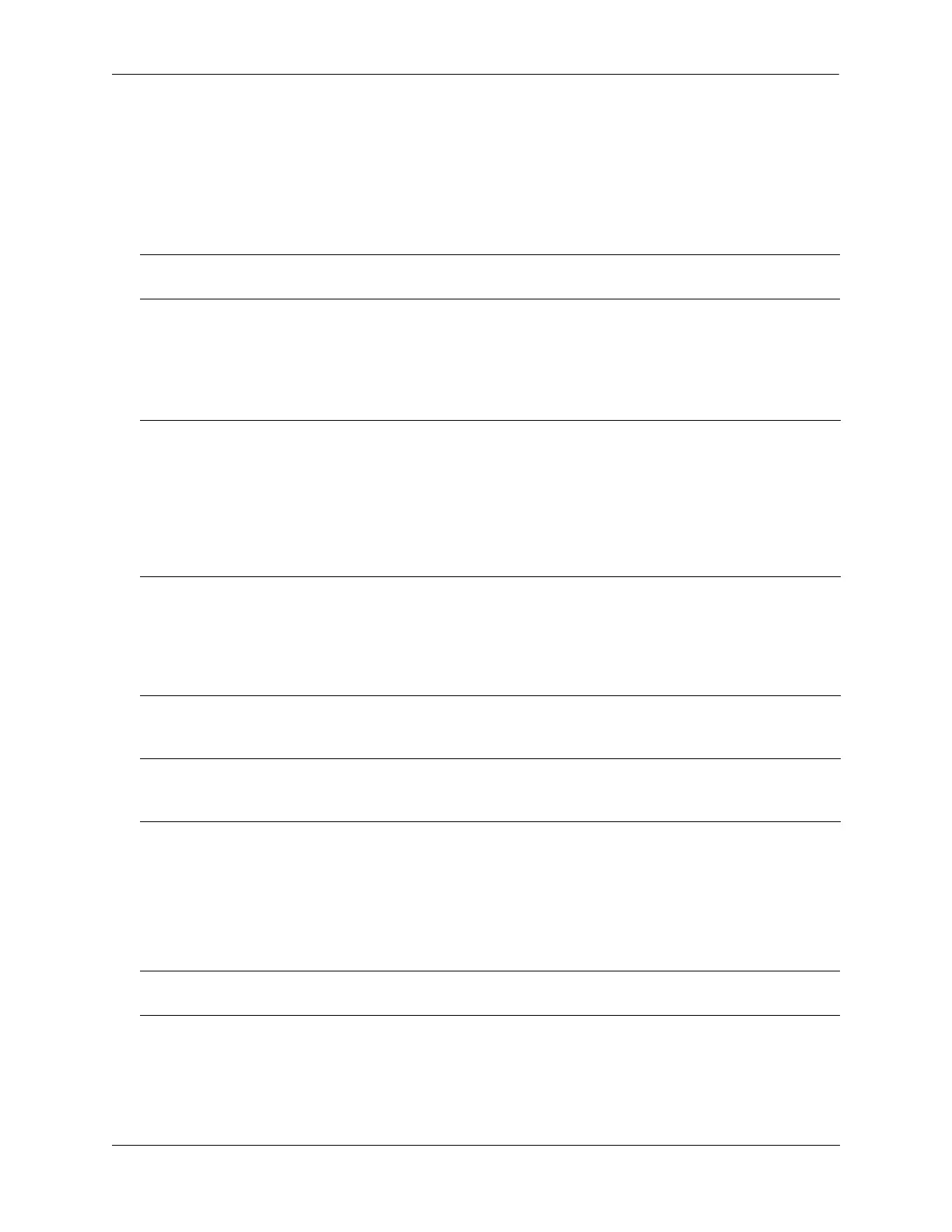Diagnosing Switch Problems Monitoring Switch Health
OmniSwitch AOS Release 8 Network Configuration Guide December 2017 page 34-36
Configuring Resource Thresholds
Health Monitoring software monitors threshold levels for the switch’s consumable resources—bandwidth,
RAM memory, and CPU capacity. When a threshold is exceeded, the Health Monitoring feature sends a
trap to the Network Management Station (NMS). A trap is an alarm alerting the user to specific network
events. In the case of health-related traps, a specific indication is given to determine which threshold has
been crossed.
The health threshold command is used to configure threshold limits for input traffic (RX), output/input
traffic (TX/RX), memory usage and CPU usage.
To configure thresholds for these resources, enter the health threshold command, followed by the input
traffic, output/input traffic, memory usage, or CPU usage where:
For example, to specify a CPU usage threshold of 85 percent, enter the following command:
-> health threshold cpu 85
For more information on the health threshold command, refer to Chapter 52, “Health Monitoring
Commands,” in the OmniSwitch AOS Release 8 CLI Reference Guide.
Note. When a resource falls back below the configured threshold, an addition trap is sent to the user. This
indicates that the resource is no longer operating beyond its configured threshold limit.
rx Specifies an input traffic (RX) threshold, in percentage. This value
defines the maximum percentage of total bandwidth allowed for
incoming traffic only. The total bandwidth is the Ethernet port capacity
of all NI modules currently operating in the switch, in Mbps. For
example, a chassis with 48 100Base-T Ethernet ports installed has a
total bandwidth of 4800 Mbps. Since the default RX threshold is 80
percent, the threshold is exceeded if the input traffic on all ports
reaches 3840 Mbps or higher.
txrx Specifies a value for the output/input traffic (TX/RX) threshold. This
value defines the maximum percentage of total bandwidth allowed for
all incoming and outgoing traffic. As with the RX threshold described
above, the total bandwidth is defined as the Ethernet port capacity for
all NI modules currently operating in the switch, in Mbps. The default
TX/RX threshold is 80 percent.
memory Specifies a value for the memory usage threshold. Memory usage
refers to the total amount of RAM memory currently used by switch
applications. The default memory usage threshold is 80 percent.
cpu Specifies a value for the CPU usage threshold. CPU usage refers to the
total amount of CPU processor capacity currently used by switch
applications. The default CPU usage threshold is 80 percent.
Note. When you specify a new value for a threshold limit, the value is automatically applied across all
levels of the switch (switch, module, and port). You cannot select differing values for each level.
