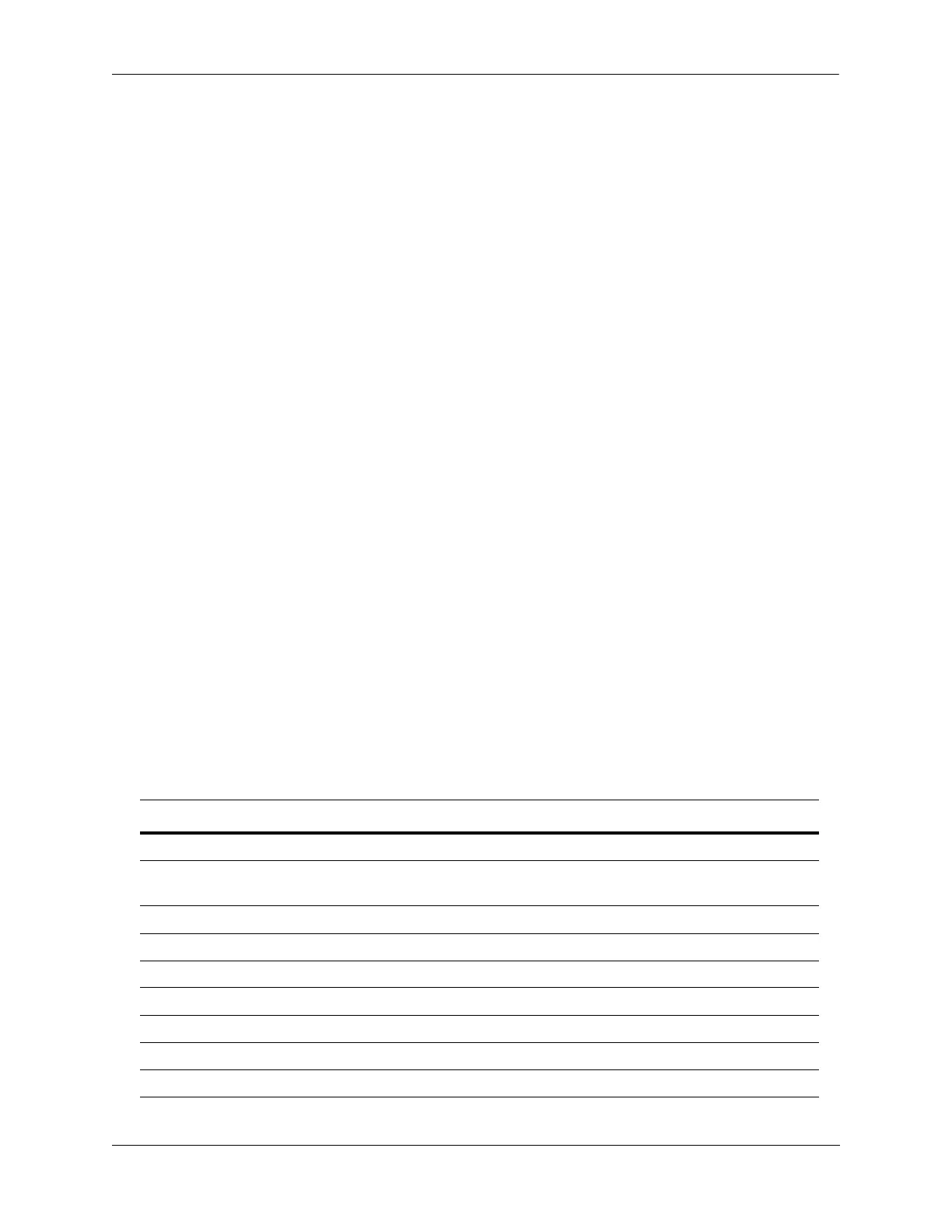Using Switch Logging Switch Logging Commands Overview
OmniSwitch AOS Release 8 Network Configuration Guide December 2017 page 36-4
Switch Logging Commands Overview
This section describes the switch logging CLI commands, for enabling or disabling switch logging,
displaying the current status of the switch logging feature, and displaying stored log information.
Enabling Switch Logging
The swlog command initializes and enables switch logging, while no swlog disables it.
To enable switch logging, enter the swlog command:
-> swlog
To disable switch logging, enter the no swlog command:
-> no swlog
No confirmation message appears on the screen for either command.
Setting the Switch Logging Severity Level
The switch logging feature can log all switch error-type events for a particular switch application. You can
also assign severity levels to the switch applications that cause some of the events to be filtered out of
your display. The swlog appid command is used to assign the severity levels to the applications.
The syntax for the swlog appid command requires that you identify a switch application and assign it a
severity level. The severity level controls the kinds of error-type events that are recorded by the switch
logging function. If an application experiences an event equal to or greater than the severity level assigned
to the application, the event is recorded and forwarded to the configured output devices. You can specify
the application either by the application ID CLI keyword or by its numeric equivalent.
To obtain a list of application IDs and numeric equivalents, use the show swlog command with the appid
all parameters to display all available registered applications.
The level keyword is used with the swlog appid command to assign the error-type severity level to the
specified application IDs. Values range from 1 (highest severity) to 8 (lowest severity). The values are
defined in the following table:
Severity Level Type Description
0OffDisabled
1 (highest severity) Alarm A serious, non-recoverable error has occurred
and the system must be rebooted.
2ErrorSystem functionality is reduced.
3 Alert A violation has occurred.
4WarningAn unexpected, non-critical event has occurred.
5 (default) Info Any other non-debug message.
6Debug 1A normal event debug message.
7Debug 2A debug-specific message.
8 (lowest severity) Debug 3 A maximum verbosity debug message.
