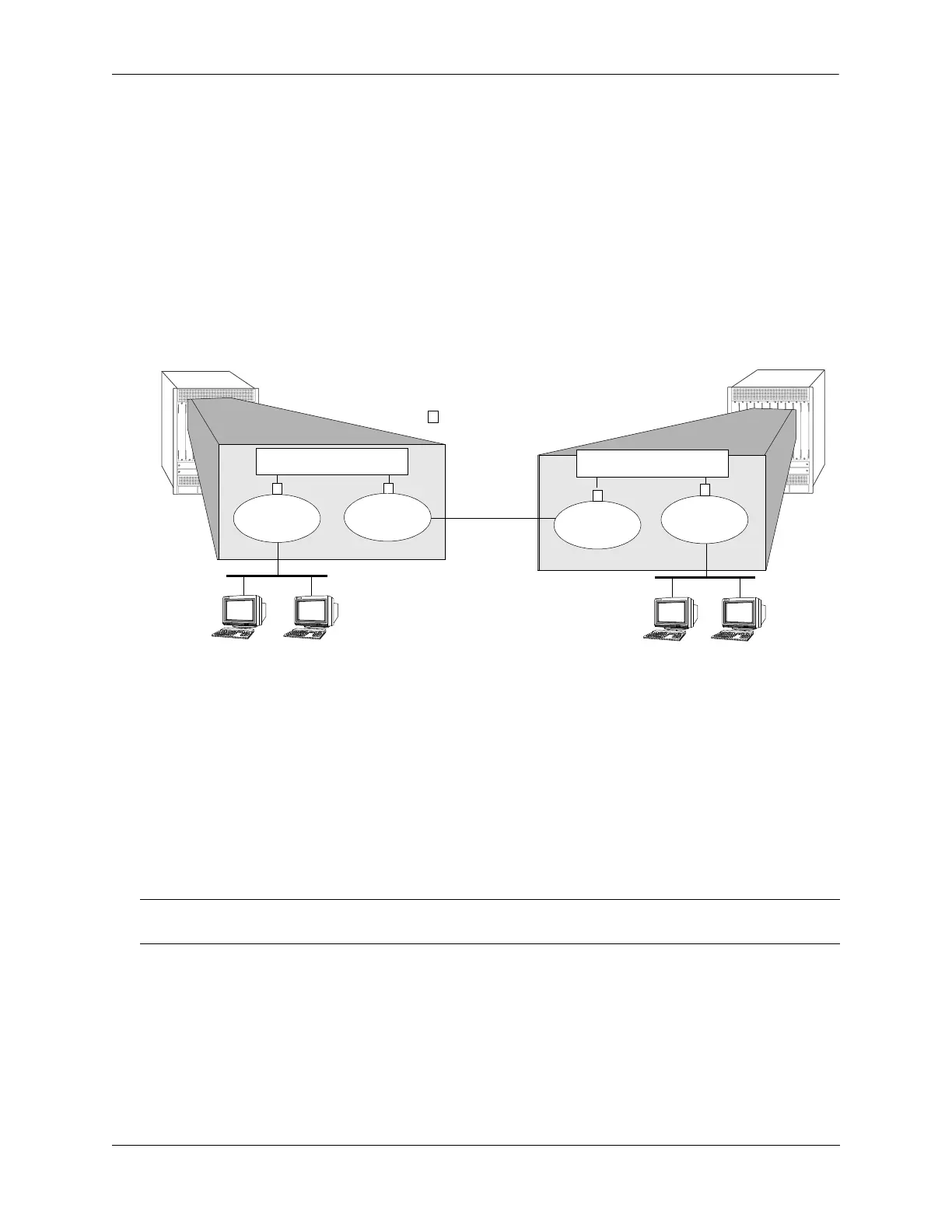Configuring RIP RIP Routing
OmniSwitch AOS Release 8 Network Configuration Guide December 2017 page 19-6
RIP Routing
IP routing requires IP router interfaces to be configured on VLANs and a routing protocol to be enabled
and configured on the switch. RIP also requires a RIP interface to be created and enabled on the routing
interface. In the illustration below, a router interface and RIP interface have been configured on each
VLAN. Therefore, workstations connected to ports on VLAN 1 on Switch 1 can communicate with
VLAN 2; workstations connected to ports on VLAN 3 on Switch 2 can communicate with VLAN 2. Also,
ports from both switches have been assigned to VLAN 2, and a physical connection has been made
between the switches. Therefore, workstations connected to VLAN 1 on Switch 1 can communicate with
workstations connected to VLAN 3 on Switch 2.
RIP Routing
Loading RIP
When the switch is initially configured, RIP must be loaded into the switch memory. Use the ip load rip
command to load RIP.
To remove RIP from the switch memory, you must manually edit the boot.cfg file. The boot.cfg file is an
ASCII text-based file that controls many of the switch parameters. Open the file and delete all references
to RIP. You must reboot the switch when this is complete.
Note. In simple networks where only IP forwarding is required, you need not use RIP. If you are not using
RIP, it is best not to load it to save switch resources.
Switch 2
130.0.0.1 130.0.0.2
Switch 1
110.0.0.1 110.0.0.2
Physical
Connection
VLAN 1
110.0.0.0
RIP Routing Table
VLAN 2
120.0.0.0
VLAN 2
120.0.0.0
VLAN 3
130.0.0.0
RIP Routing Table
Router interface/
RIP Interface
=
