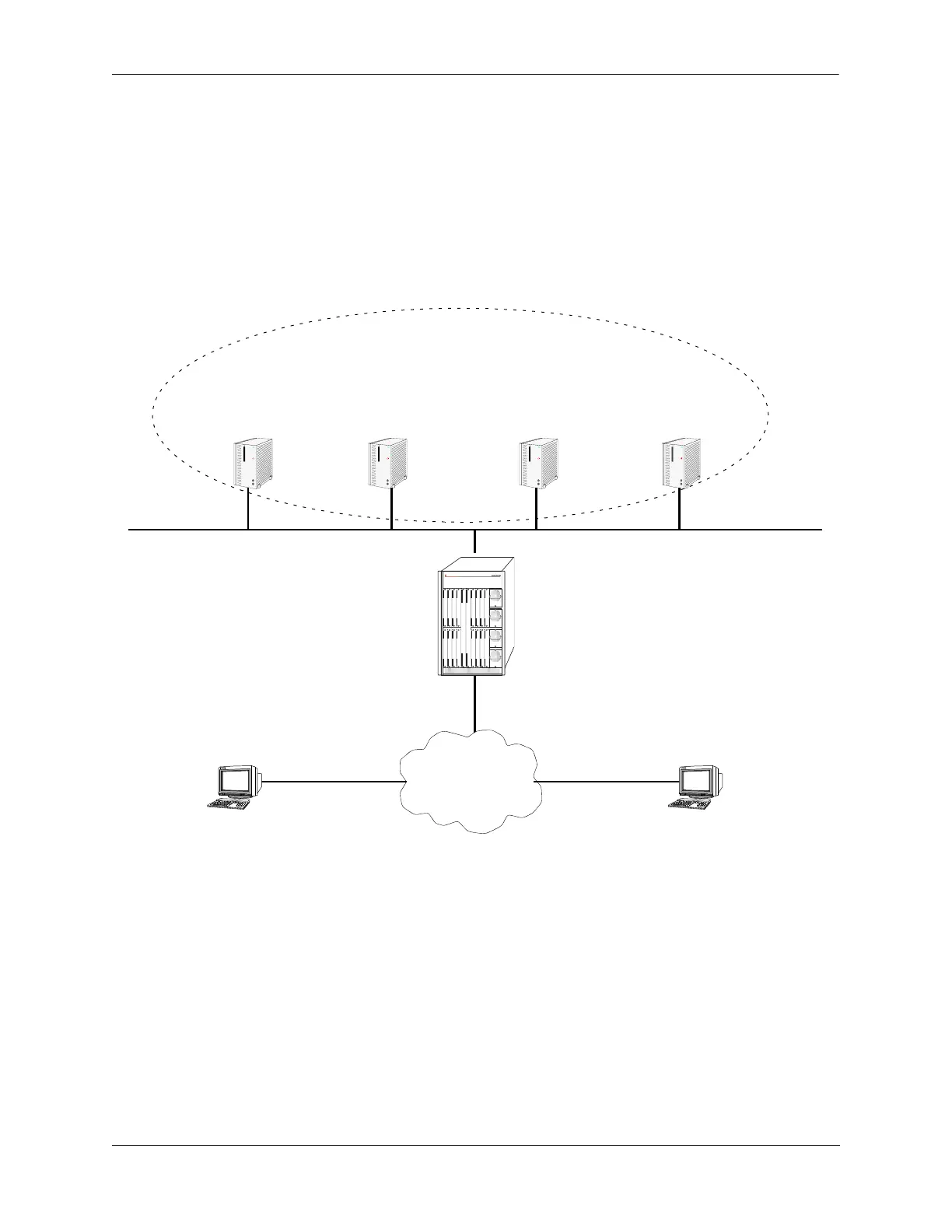Configuring Server Load Balancing Server Load Balancing Overview
OmniSwitch AOS Release 8 Network Configuration Guide December 2017 page 24-7
Server Load Balancing Example
In the figure on the following page, an SLB cluster consisting of four (4) physical servers has been
configured with a VIP of 128.241.130.204 and an SLB cluster name of “WorldWideWeb.” The switch
processes requests sent by clients to the VIP of 128.241.130.204 and sends to the appropriate physical
server, depending on configuration and the operational states of the physical servers. The switch then
transmits the requested data from the physical server back to the client.
Example of a Server Load Balancing (SLB) Cluster
SLB CLuster “WorldWideWeb”
VIP: 128.241.130.204
Server A
IP: 128.241.130.107
Loopback Address:
128.241.130.204
Server B
IP: 128.241.130.109
Loopback Address:
128.241.130.204
Server C
IP: 128.241.130.115
Loopback Address:
128.241.130.204
Server D
IP: 128.241.130.135
Loopback Address:
128.241.130.204
Intranet
or
Internet
Client A
Switch
Client B
OmniSwitch 7800
