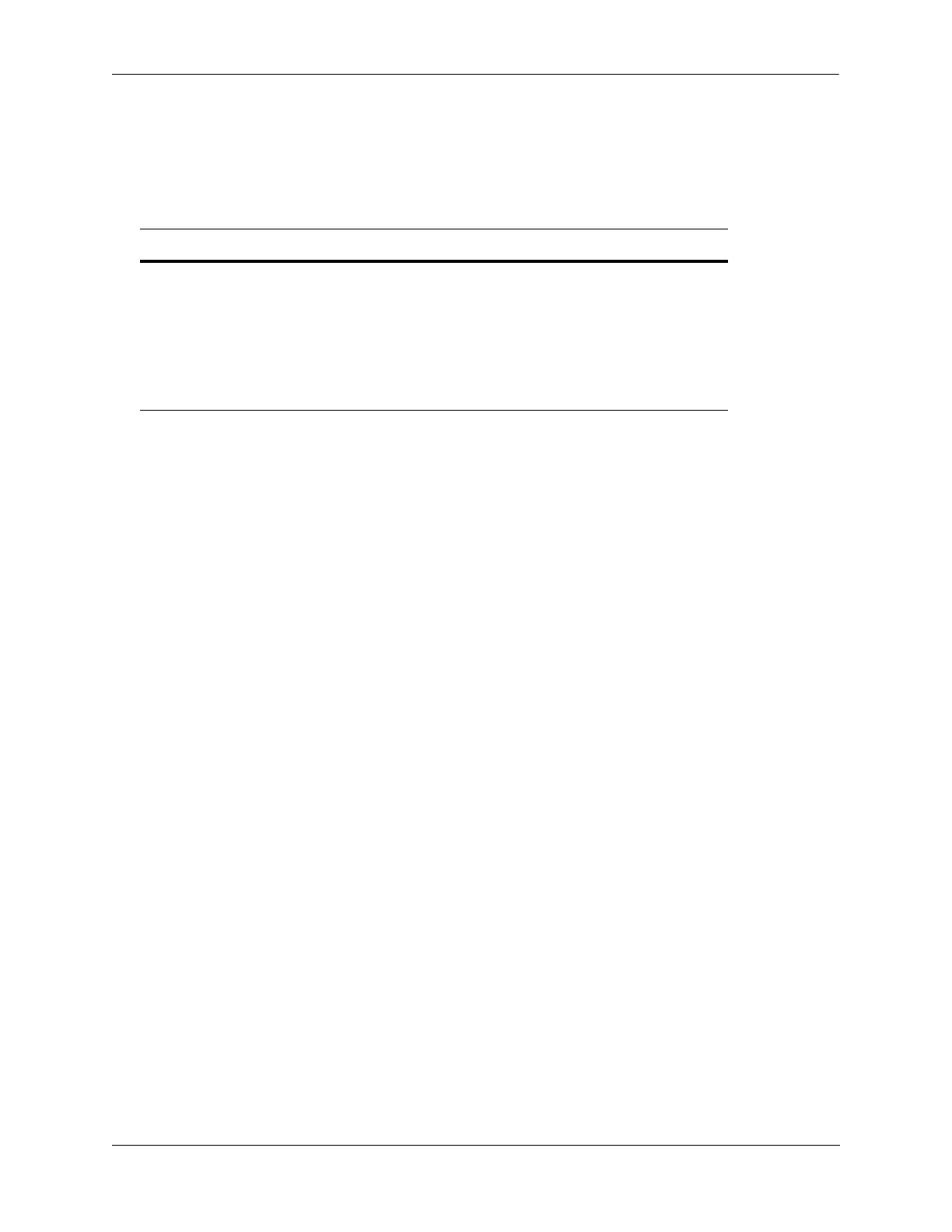Configuring Server Load Balancing Configuring Server Load Balancing on a Switch
OmniSwitch AOS Release 8 Network Configuration Guide December 2017 page 24-12
The condition created in the above example, “cond1”, uses the source port value to classify traffic. When
this same condition is associated with an SLB cluster, client requests received on the specified source port
are then sent to a server that is a member of the associated cluster.
The following QoS policy conditions are supported individually and in combination with each other when
used to configure SLB condition clusters:
See Chapter 26, “Configuring QoS,” for more information about configuring and displaying QoS policy
conditions.
Automatic Configuration of SLB Policy Rules
When you configure an SLB cluster, a Quality of Service (QoS) policy condition, action, and rule are
automatically configured for it. In addition, the switch software automatically names the condition, action,
and rule by adding the prefix SLB-cond-, SLB-act-, and SLB-rule-, respectively, to the name of the SLB
cluster for each name.
For example, if you configured an SLB cluster called “Web_Server” a policy condition called “SLB-cond-
Web_Server,” a policy action called “SLB-act-Web_Server,” and a policy rule called “SLB-rule-
Web_Server” would be created.
Note that the user-configured policy condition associated with an SLB cluster is the condition used for the
automatically configured SLB policy rule. For example, if you configured an SLB cluster called
“Web_Server2” and associated it with the “cond1” condition, a policy rule called “SLB-rul-Web-Server2”
would be created with the “cond1” condition and the “SLB-act-Web_Server2” action.
You can display QoS policy rules with the show policy rule command. To use this command, enter show
policy rule followed by the name of the rule. For example, the following commands display the policy
rule called “SLB-rul-Web_Server” and the policy rule called “SLB-rul-Web_Server2”:
-> show policy rule SLB-rul-Web-Server
Rule name = SLB-rul-Web-Server,
From = api,
Precedence = 65000,
Condition name = SLB-cnd-Web-Server,
Action name = SLB-act-Web-Server
You can also use the show policy condition command to display policy conditions and the show policy
action command to display policy actions. See Chapter 26, “Configuring QoS,” for more information on
configuring and displaying QoS policies.
QoS Policy Condition Keywords
source vlan
source port
destination port
source port group
destination port group
source mac
destination mac
source mac group
destination mac group
tos
dscp
802.1p
source ip address
destination ip address
source network group
destination network group
service
service group
ethertype
protocol
source tcp-port
destination tcp-port
source udp-port
destination udp-port
icmp type
icmp code
tcp flags
