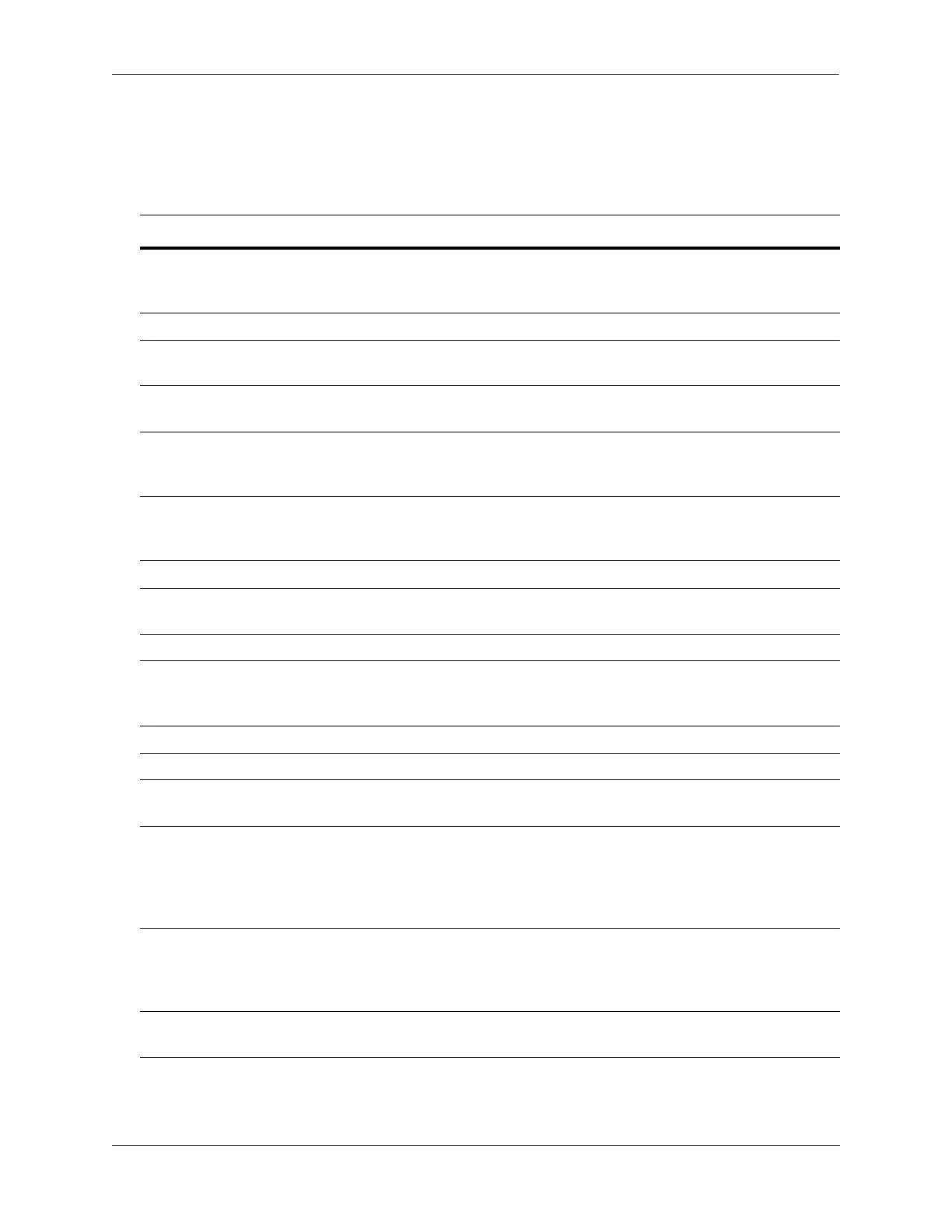Configuring Access Guardian Access Guardian Defaults
OmniSwitch AOS Release 8 Network Configuration Guide December 2017 page 28-5
Access Guardian UNP Port Defaults
Access Guardian port-based functionality is implemented through the UNP feature. When UNP is enabled
on a switch port or link aggregate with the unp port-type command, the following default configuration
for UNP ports is applied:
Description Command Default
Port bounce for MAC
authenticated (non-supplicant)
devices.
unp redirect port-bounce Disabled
802.1X authentication unp 802.1x-authentication Disabled
Alternate UNP profile for
802.1X authenticated traffic.
unp 802.1x-authentication pass-alternate None
Bypass 802.1X authentication
for supplicants
unp 802.1x-authentication bypass-8021x Disabled
Attempt MAC authentication or
classification when 802.1X
authentication fails.
unp 802.1x-authentication failure-policy Classification
Attempt 802.1X authentication
after MAC authentication when
802.1X bypass is enabled.
unp mac-authentication allow-eap None
MAC authentication unp mac-authentication Disabled
Alternate UNP for MAC
authenticated traffic.
unp mac-authentication pass-alternate None
Rule-based classification unp classification Disabled
Trust the VLAN ID of a tagged
packet to determine how the
packet is classified.
unp trust-tag Disabled
Default UNP profile unp default-profile None
Domain ID assignment. unp domain 0
AAA configuration profile
assignment.
unp aaa-profile None
Port template assignment. unp port port-template UNP bridge ports:
bridgeDefaultPortTemplate
UNP access ports:
accessDefaultPortTemplate
Allow flooding of egress
broadcast, unknown unicast, or
multicast traffic (applies only to
UNP bridge ports).
unp direction Both (blocked)
The administrative status of the
UNP configuration on the port.
unp admin-state Enabled
