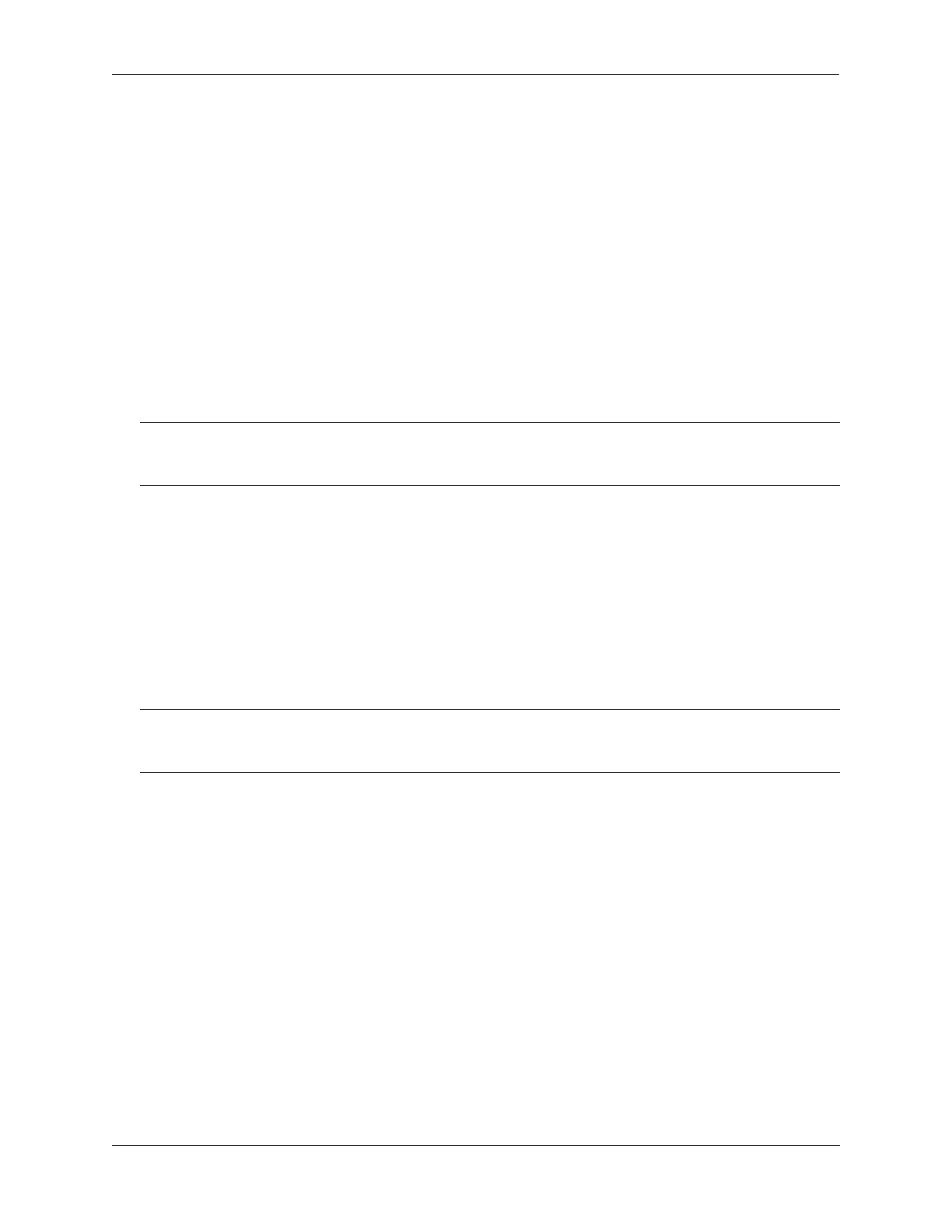Configuring Spanning Tree Parameters Configuring STP Bridge Parameters
OmniSwitch AOS Release 8 Network Configuration Guide December 2017 page 6-28
To configure the protocol for the flat mode CIST instance, use either the spantree protocol command or
the spantree protocol command with the cist parameter. Note that both commands are available when the
switch is running in either mode (per-VLAN or flat). For example, the following commands configure the
protocol for the flat mode instance to MSTP:
-> spantree cist protocol mstp
-> spantree protocol mstp
Configuring the Bridge Priority
A bridge is identified within the Spanning Tree by its bridge ID (an eight byte hex number). The first two
bytes of the bridge ID contain a priority value and the remaining six bytes contain a bridge MAC address.
The bridge priority is used to determine which bridge serves as the root of the Spanning Tree. The lower
the priority value, the higher the priority. If more than one bridge have the same priority, then the bridge
with the lowest MAC address becomes the root.
If the switch is running in the per-VLAN Spanning Tree mode, then a priority value is assigned to each
VLAN instance. If the switch is running in the flat Spanning Tree mode, the priority is assigned to the flat
mode instance or a Multiple Spanning Tree Instance (MSTI). In both cases, the default priority value is
assigned. Note that priority value for an MSTI must be a multiple of 4096.
To change the bridge priority value for a VLAN instance regardless of which mode (per-VLAN or flat) is
active for the switch, use the spantree priority command with the vlan parameter. For example, the
following command changes the priority for VLAN 455 to 25590:
-> spantree vlan 455 priority 25590
To change the bridge priority value for the flat mode CIST instance, use either the spantree priority
command or the spantree priority command with the cist parameter. Note that both commands are
available when the switch is running in either mode (per-VLAN or flat). For example, the following
commands change the bridge priority value for the flat mode instance to 12288:
-> spantree cist priority 12288
-> spantree priority 12288
The bridge priority value is also configurable for a Multiple Spanning Tree Instance (MSTI). To configure
this value for an MSTI, use the spantree priority command with the msti parameter and specify a priority
value that is a multiple of 4096. For example, the following command configures the priority value for
MSTI 10 to 61440:
-> spantree msti 10 priority 61440
Note. Configuring a Spanning Tree bridge instance with a priority value that causes the instance to become
the root is recommended, instead of relying on the comparison of switch base MAC addresses to determine
the root.
Note. If PVST+ mode is enabled on the switch, then the priority values can be assigned only in the
multiples of 4096 to be compatible with the Cisco MAC Reduction mode; any other values result in an
error message.
