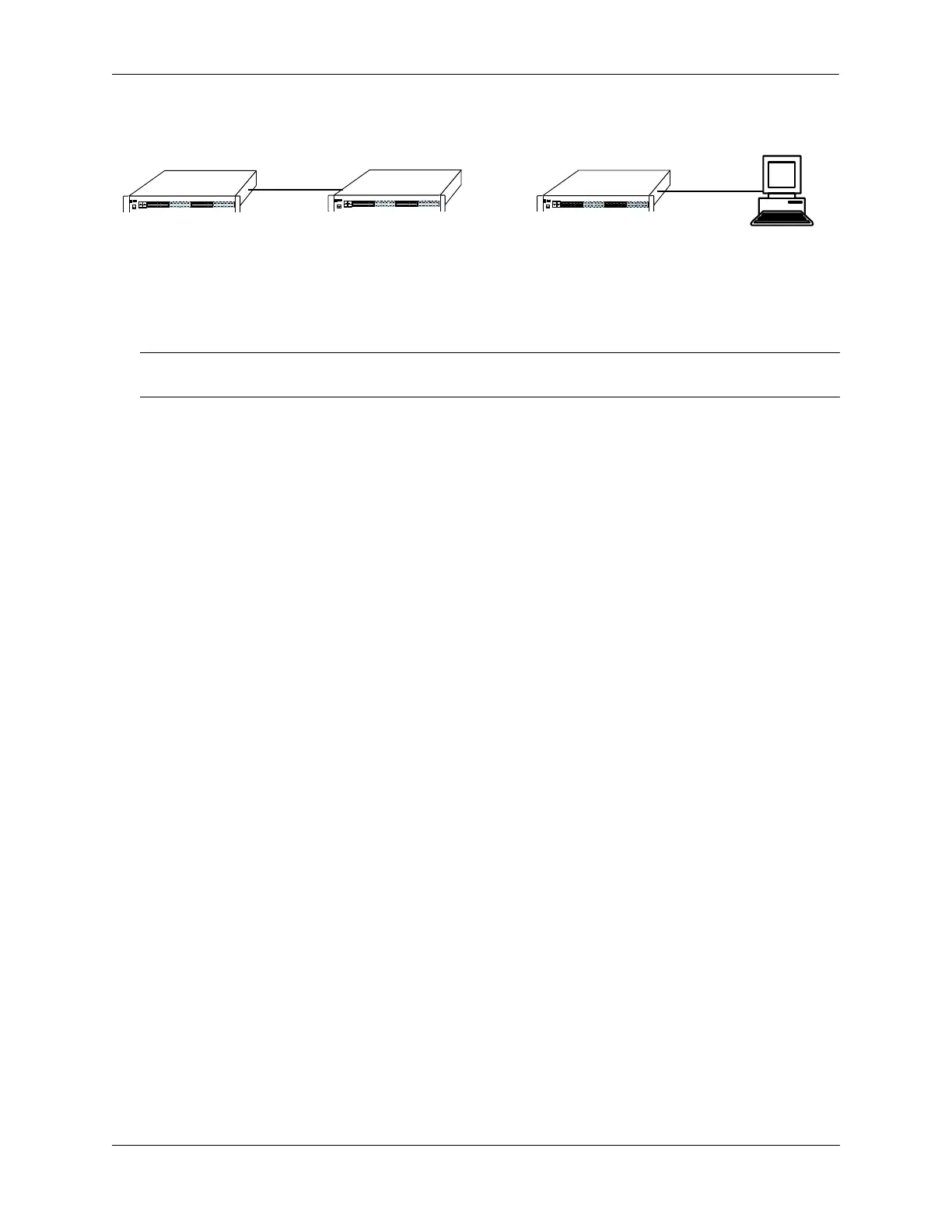Configuring MVRP MVRP Overview
OmniSwitch AOS Release 8 Network Configuration Guide December 2017 page 12-6
Dynamic Learning of VLAN 50
Interaction With Other Features
This section contains important information about how other OmniSwitch features interact with MVRP.
Refer to the specific chapter for each feature to get more detailed information about how to configure and
use the feature.
STP
MVRP feature is supported only in STP flat mode. If MVRP is configured in the system with STP flat
mode, then STP mode cannot be changed to per-VLAN mode. When a topology change is detected by
STP, MAC addresses for the dynamic VPAs learned by MVRP is also deleted.
Note. Every port on a switch is not a member of all the VLANs. Only those ports that receive the
advertisement become members of the VLAN being advertised.
Switch A
Switch C
Switch B
End Station
Static VLAN: 10, 20, 30
Dynamic VLAN: 50
Static VLAN
Dynamic VLAN: 10, 20, 30, 50
1
2
3
4
5
Static VLAN
Dynamic VLAN: 10, 20, 30, 50
Static VLAN 50
