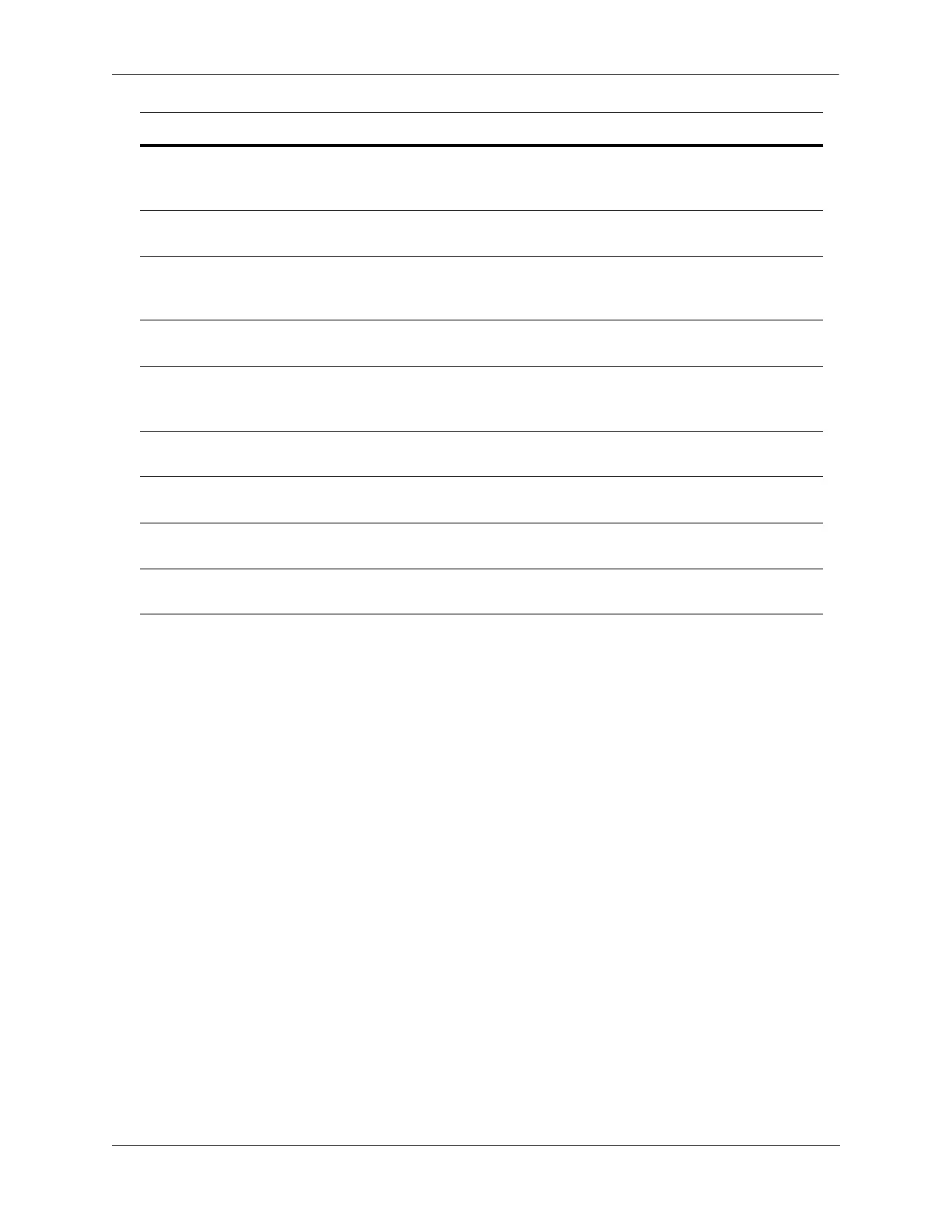Configuring Spanning Tree Parameters Configuring STP Port Parameters
OmniSwitch AOS Release 8 Network Configuration Guide December 2017 page 6-34
The following sections provide information and procedures for using Spanning Tree port configuration
commands and also includes command examples.
Enabling/Disabling Spanning Tree on a Port
Spanning Tree is automatically enabled on all eligible ports. When Spanning Tree is disabled on a port,
the port is put in a forwarding state for the specified instance. For example, if a port is associated with
both VLAN 10 and VLAN 20 and Spanning Tree is disabled on the port for VLAN 20, the port state is set
to forwarding for VLAN 20. However, the VLAN 10 instance still controls the port state as it relates to
VLAN 10. This example assumes the switch is running in the per-VLAN Spanning Tree mode.
If the switch is running in the flat Spanning Tree mode, then disabling the port Spanning Tree status
applies across all VLANs associated with the port. The flat mode instance is specified as the instance
associated with the port, even if the port is associated with multiple VLANs.
To change the port Spanning Tree status for a VLAN instance regardless of which mode (per-VLAN or
flat) is active for the switch, use the spantree vlan command. For example, the following commands
enable Spanning Tree on port 8/1 for VLAN 10 and disable STP on port 6/2 for VLAN 20:
-> spantree vlan 10 port 8/1 enable
-> spantree vlan 20 port 6/2 disable
spantree cist auto-edge Configures a port or an aggregate of ports for the flat mode
Common and Internal Spanning Tree (CIST) as an edge port,
automatically.
spantree vlan auto-edge Configures a port or an aggregate of ports for the per-VLAN mode
VLAN instance as an edge port, automatically.
spantree cist restricted-role Configures the restricted role status for a port or an aggregate of
ports for the flat mode Common and Internal Spanning Tree
(CIST) as a restricted role port.
spantree vlan restricted-role Configures a port or an aggregate of ports for the per-VLAN mode
VLAN instance as a restricted role port.
spantree cist restricted-tcn Configures a port or an aggregate of ports for the flat mode
Common and Internal Spanning Tree (CIST) to support the
restricted TCN capability.
spantree vlan restricted-tcn Configures a port or an aggregate of ports for the per-VLAN mode
VLAN instance to support the restricted TCN capability.
spantree cist txholdcount Limits the transmission of BPDU through a given port for the flat
mode Common and Internal Spanning Tree (CIST).
spantree vlan txholdcount Limits the transmission of BPDU through a given port for the per-
VLAN mode VLAN instance.
spantree pvst+compatibility Configures the type of BPDU to be used on a port when PVST+
mode is enabled.
Commands Used for ...
