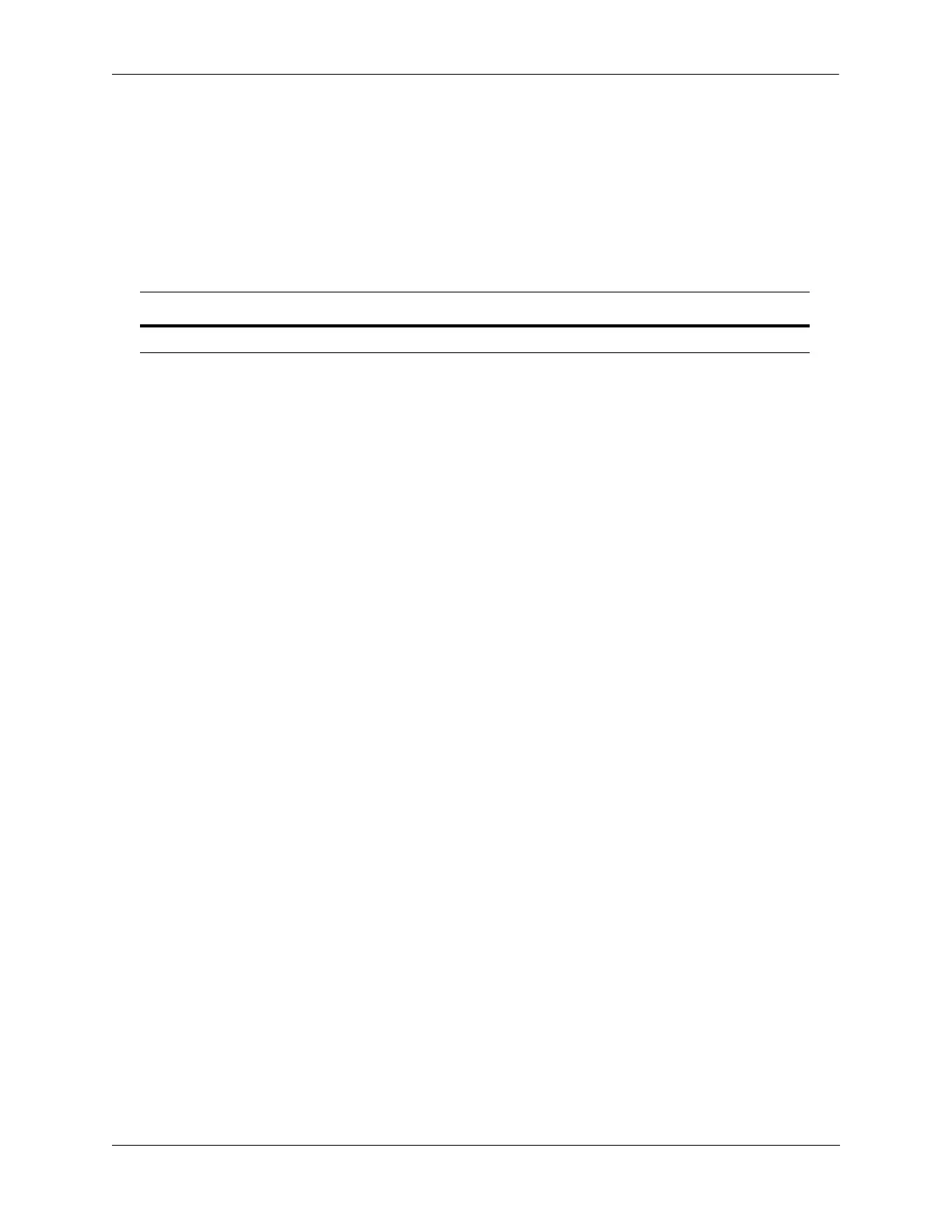Diagnosing Switch Problems Remote Monitoring (RMON) Overview
OmniSwitch AOS Release 8 Network Configuration Guide December 2017 page 34-7
Remote Monitoring (RMON) Overview
The following sections detail the specifications, defaults, and quick set up steps for the RMON feature.
Detailed procedures are found in “Remote Monitoring (RMON)” on page 34-28.
RMON Probe Defaults
The following table shows Remote Network Monitoring default values.
Quick Steps for Enabling/Disabling RMON Probes
1 Enable an inactive (or disable an active) RMON probe, where necessary. You can also enable or
disable all probes of a particular flavor, if desired. For example:
-> rmon probes stats 1011 enable
-> rmon probes history disable
2 To verify the RMON probe configuration, enter the show rmon probes command, with the keyword
for the type of probe. For example, to display the statistics probes, enter the following:
-> show rmon probes stats
The display is similar to the one shown below:
Entry Slot/Port Flavor Status Duration System Resources
-------+----------+---------+-----------+------------+-----------------
1011 1/11 Ethernet Active 11930:27:05 272 bytes
3 To view statistics for a particular RMON probe, enter the show rmon probes command, with the
keyword for the type of probe, followed by the entry number for the desired RMON probe. For example:
-> show rmon probes 1011
The display appears similar to the one shown below:
Probe's Owner: Switch Auto Probe on Slot 1, Port 11
Entry 1011
Flavor = Ethernet, Status = Active,
Time = 11930 hrs 26 mins,
System Resources (bytes) = 272
For more information about these commands, see “Displaying a List of RMON Probes” on page 34-31,
“Displaying Statistics for a Particular RMON Probe” on page 34-32, or the “RMON Commands” chapter
in the OmniSwitch AOS Release 8 CLI Reference Guide.
Parameter Description CLI Command Default Value/Comments
RMON Probe Configuration rmon probes No RMON probes configured.
