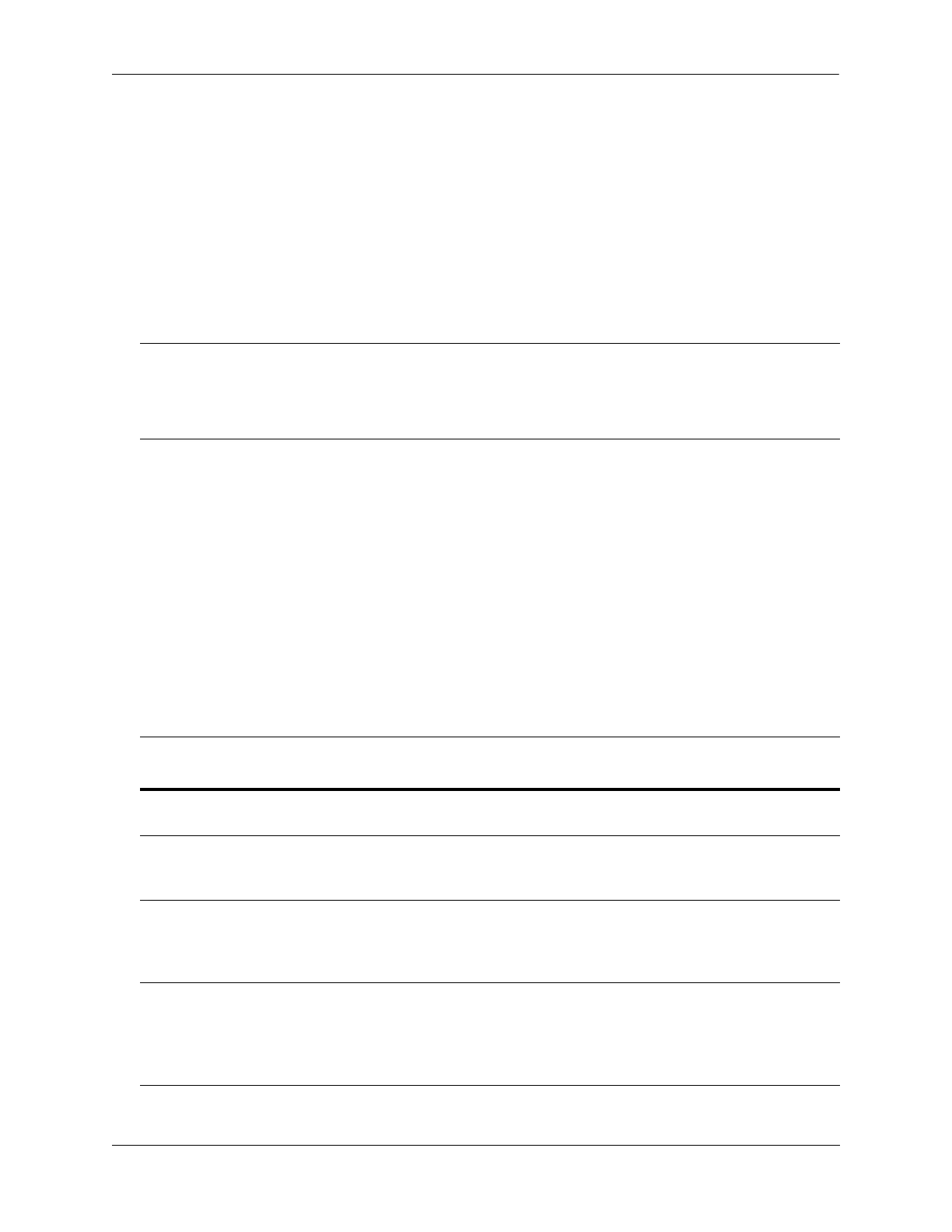Configuring Dynamic Link Aggregation Modifying Dynamic Link Aggregate Group Parameters
OmniSwitch AOS Release 8 Network Configuration Guide December 2017 page 9-16
Modifying Dynamic Link Aggregate Actor Port Parameters
This section describes how to modify the following dynamic aggregate actor port parameters:
• Actor port administrative state (see “Modifying the Actor Port System Administrative State” on
page 9-16)
• Actor port system ID (see “Modifying the Actor Port System ID” on page 9-17)
• Actor port system priority (see “Modifying the Actor Port System Priority” on page 9-18)
• Actor port priority (see “Modifying the Actor Port Priority” on page 9-19)
Modifying the Actor Port System Administrative State
The system administrative state of a dynamic aggregate group actor port is indicated by bit settings in
Link Aggregation Control Protocol Data Unit (LACPDU) frames sent by the port. By default, bits 0
(indicate that the port is active), 1 (indicate that short timeouts are used for LACPDU frames), and 2
(indicate that this port is available for aggregation) are set in LACPDU frames.
The following subsections describe how to configure user-specified values and how to restore them to
their default values with the linkagg lacp agg admin-state command.
Configuring Actor Port Administrative State Values
To configure the system administrative state values of the LACP actor port, enter linkagg lacp port, the
slot number, a slash (/), the port number, actor admin-state, and one or more of the keywords shown in
the table below or use the none keyword:
Notes.
• See “Configuring Ports to Join and Removing Ports in a Dynamic Aggregate Group” on page 9-9 for
information on modifying a dynamic aggregate group administrative key.
• A port can belong to only one aggregate group.
linkagg lacp agg actor
admin-state Keyword
Definition
active Specifies that bit 0 in LACPDU frames is set, which indicates that the
link is able to exchange LACPDU frames. By default, this bit is set.
timeout Specifies that bit 1 in LACPDU frames is set, which indicates that a
short time-out is used for LACPDU frames. When this bit is disabled, a
long time-out is used for LACPDU frames. By default, this bit is set.
aggregate Specifies that bit 2 in LACPDU frames is set, which indicates that the
system considers this link to be a potential candidate for aggregation. If
this bit is not set, the system considers the link to be individual (it can
only operate as a single link). By default, this bit is set.
synchronize Specifying this keyword has no effect because the system always
determines its value. When this bit (bit 3) is set by the system, the port
is allocated to the correct dynamic aggregation group. If this bit is not
set by the system, the port is not allocated to the correct dynamic
aggregation group.
