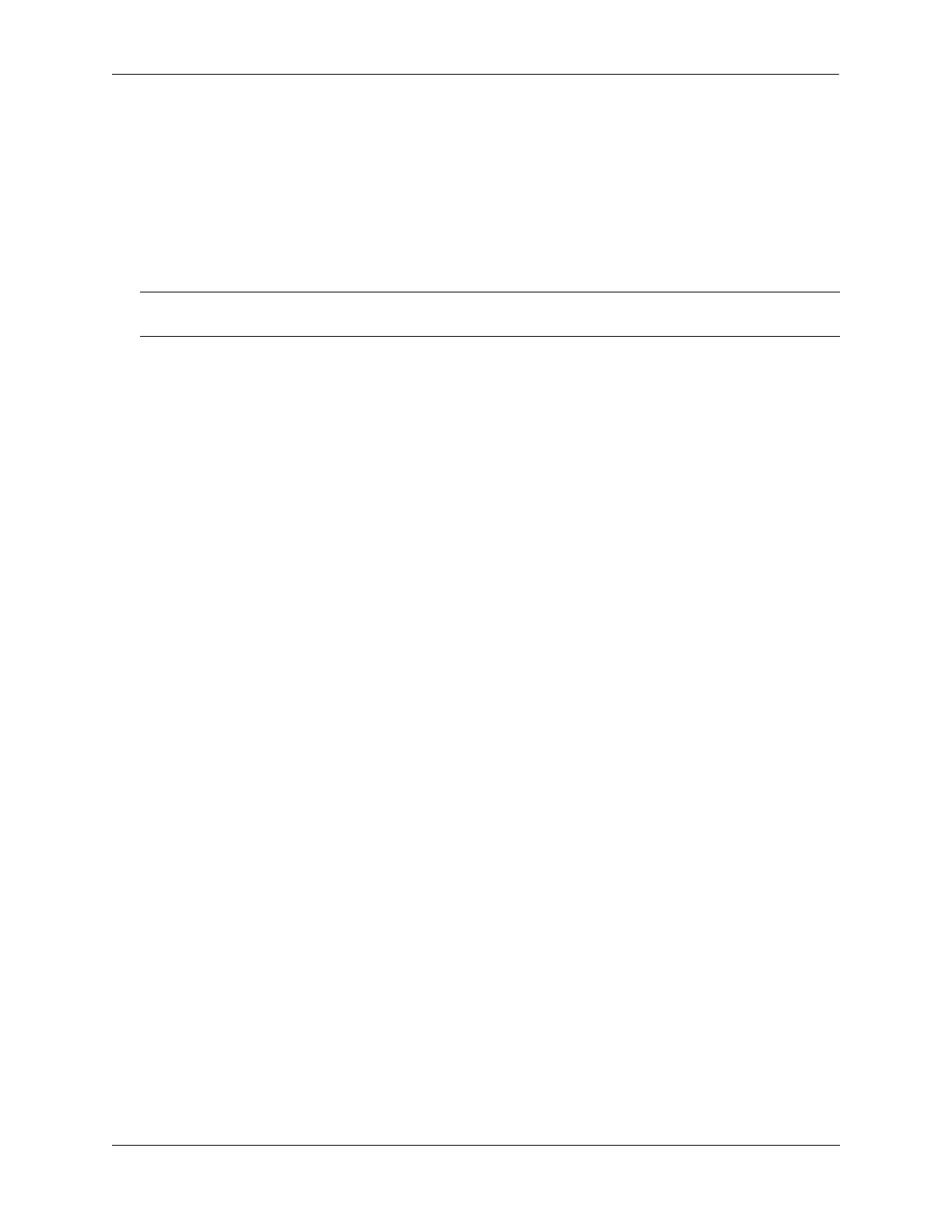Configuring VLAN Stacking Configuring VLAN Stacking Services
OmniSwitch AOS Release 8 Network Configuration Guide December 2017 page 35-21
Use the show ethernet-service uni command to display the profile associations for each UNI port.
Transparent Bridging
Transparent bridging associates NNI ports with all possible VLANs even if they are not created on the
switch. The OmniSwitch can support this by having the administrator create all possible VLANs and
associate them to NNI ports. However, transparent bridging has an advantage over the conventional
configuration approach by reducing the administrative effort of configuring all VLANs and their
associated VPAs.
Transparent bridging associates all VLANs to the specified NNI port and Spanning Tree group 1. This
feature is typically limited to a ring topology where there are only 2 NNI ports/LAGs per switch.
Transparent bridging must be enabled both globally and per port or linkagg using the ethernet-service
transparent-bridging command, for example:
-> ethernet-service transparent-bridging enable
-> ethernet-service nni port 1/1/5 transparent-bridging enable
-> ethernet-service nni linkagg 5 transparent-bridging enable
Use the show ethernet-service command to display transparent bridging configuration.
Note. Transparent bridging is supported only when the switch is running in the flat (RSTP) Spanning Tree
mode; it is not supported in the per-VLAN mode.
