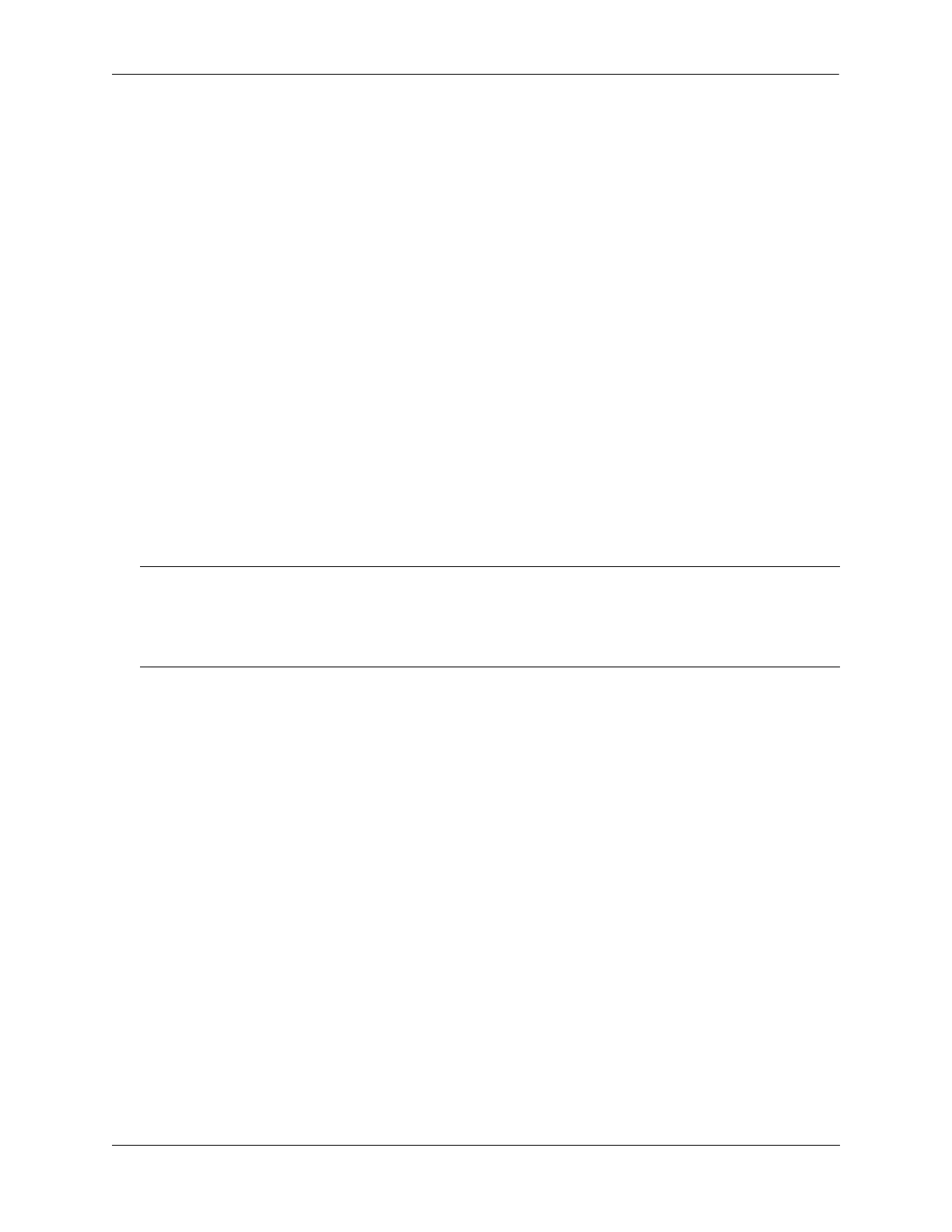Configuring Spanning Tree Parameters Using Spanning Tree Configuration Commands
OmniSwitch AOS Release 8 Network Configuration Guide December 2017 page 6-26
Using Spanning Tree Configuration Commands
The OmniSwitch Spanning Tree implementation uses commands that contain one of the following
keywords to specify the type of Spanning Tree instance to modify:
• cist – command applies to the Common and Internal Spanning Tree instance. The CIST is the single
Spanning Tree flat mode instance that is available on all switches. When using STP or RSTP, the CIST
is also known as instance 1 or bridge 1.
• msti – command applies to the specified Multiple Spanning Tree Instance. When using MSTP
(802.1s), the CIST instance is also known as MSTI 0.
• vlan – command applies to the specified VLAN instance.
These commands (referred to as explicit commands) allow the configuration of a particular Spanning Tree
instance independent of which mode and/or protocol is currently active on the switch. The configuration,
however, does not go active until the switch is changed to the appropriate mode. For example, if the
switch is running in the per-VLAN mode, the following explicit command changes the MSTI 3 priority to
12288:
-> spantree msti 3 priority 12288
Even though the above command is accepted in the per-VLAN mode, the new priority value does not take
effect until the switch mode is changed to flat mode.
Configuring STP Bridge Parameters
The Spanning Tree software is active on all switches by default and uses default bridge and port parameter
values to calculate a loop free topology. It is only necessary to configure these parameter values if it is
necessary to change how the topology is calculated and maintained.
Note the following when configuring Spanning Tree bridge parameters:
• When a switch is running in the per-VLAN Spanning Tree mode, each VLAN is in essence a virtual
bridge with its own Spanning Tree instance and configurable bridge parameters.
• When the switch is running in the flat mode and STP (802.1D) or RSTP (802.1w) is the active
protocol, bridge parameter values are only configured for the flat mode instance.
• If MSTP (802.1s) is the active protocol, then the priority value is configurable for each Multiple
Spanning Tree Instance (MSTI). All other parameters, however, are still only configured for the flat
mode instance and are applied across all MSTIs.
• Bridge parameter values for a VLAN instance are not active unless Spanning Tree is enabled on the
VLAN and at least one active port is assigned to the VLAN. Use the spantree vlan admin-state
command to enable or disable a VLAN Spanning Tree instance.
Note. When a snapshot is taken of the switch configuration, the explicit form of all Spanning Tree
commands is captured. For example, if the priority of MSTI 2 was changed from the default value to a
priority of 16384, then spantree msti 2 priority 16384 is the command captured to reflect this in the
snapshot file. In addition, explicit commands are captured for both flat and per-VLAN mode
configurations.
