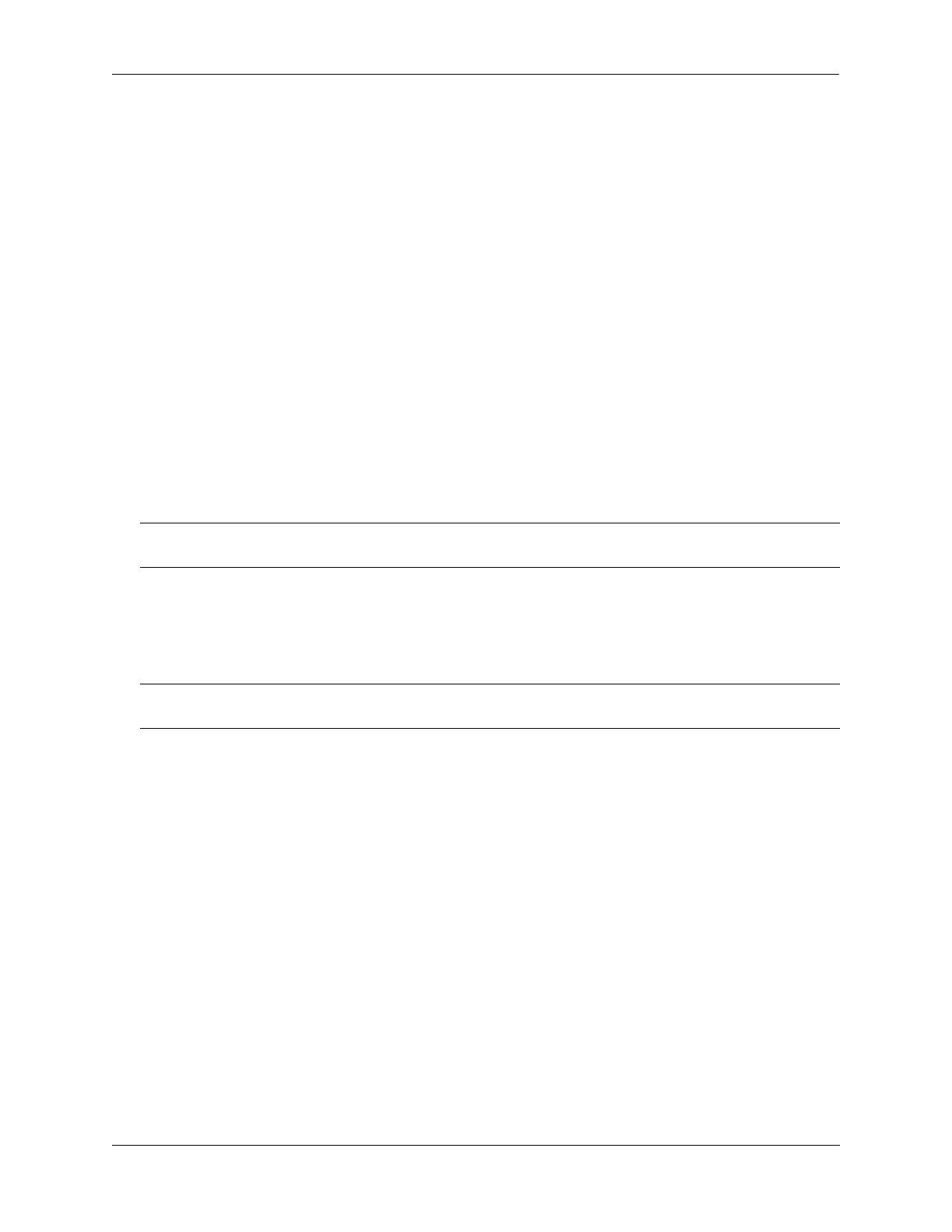Configuring SIP Snooping Quick Steps for Configuring SIP Snooping
OmniSwitch AOS Release 8 Network Configuration Guide December 2017 page 14-4
Quick Steps for Configuring SIP Snooping
The following steps provide a quick tutorial on how to configure SIP Snooping. Each step describes a
specific operation and provides the CLI command syntax for performing that operation.
1 Create a global SIP policy to classify incoming flows. Use the policy condition command to create a
QOS condition. For example,
-> policy condition Voice sip audio
-> policy condition Video sip video
2 Create a policy action for the SIP condition using the policy action command. For example,
-> policy action DSCP46 dscp 46
-> policy action DSCP32 dscp 32
3 Configure the policy rule for the SIP policy to classify inbound and outbound media streams. Use the
policy rule command. For example,
-> policy rule Voice_46 condition Voice action DSCP46
-> policy rule Video_32 condition Video action DSCP32
-> qos apply
4 Enable SIP Snooping using the sip-snooping admin-state command. For example:
-> sip-snooping admin-state enable
This command will enable SIP snooping globally.
5 Configure port/linkagg level SIP Snooping for the switch. Use the sip-snooping admin-state
command with the port or linkagg parameter. For example,
-> sip-snooping port 1/1/5-6 admin-state enable
-> sip-snooping linkagg 1/1/10 admin-state enable
6 Configure the port/linkagg mode to force-edge for the port to which the SIP phone is connected. Use
the sip-snooping mode command. For example,
-> sip-snooping port 1/1/5-6 mode force-edge
-> sip-snooping linkagg 1/1/10 mode force-edge
7 Configure the port/linkagg mode to force-non-edge for uplink port connecting to the call server. Use
the sip-snooping mode command. For example,
-> sip-snooping port 1/5-6 mode force-non-edge
-> sip-snooping linkagg 1/1/10 mode force-non-edge
Note. For more information on policy condition, policy action, and policy rule, see “Configuring QOS”
chapter in the OmniSwitch AOS Release 8 Network Configuration Guide.
Note. When SIP snooping is enabled globally the SIP snooping is enabled on all ports and linkagg. The
user can disable SIP snooping on specific port or linkagg (see Step 5).
