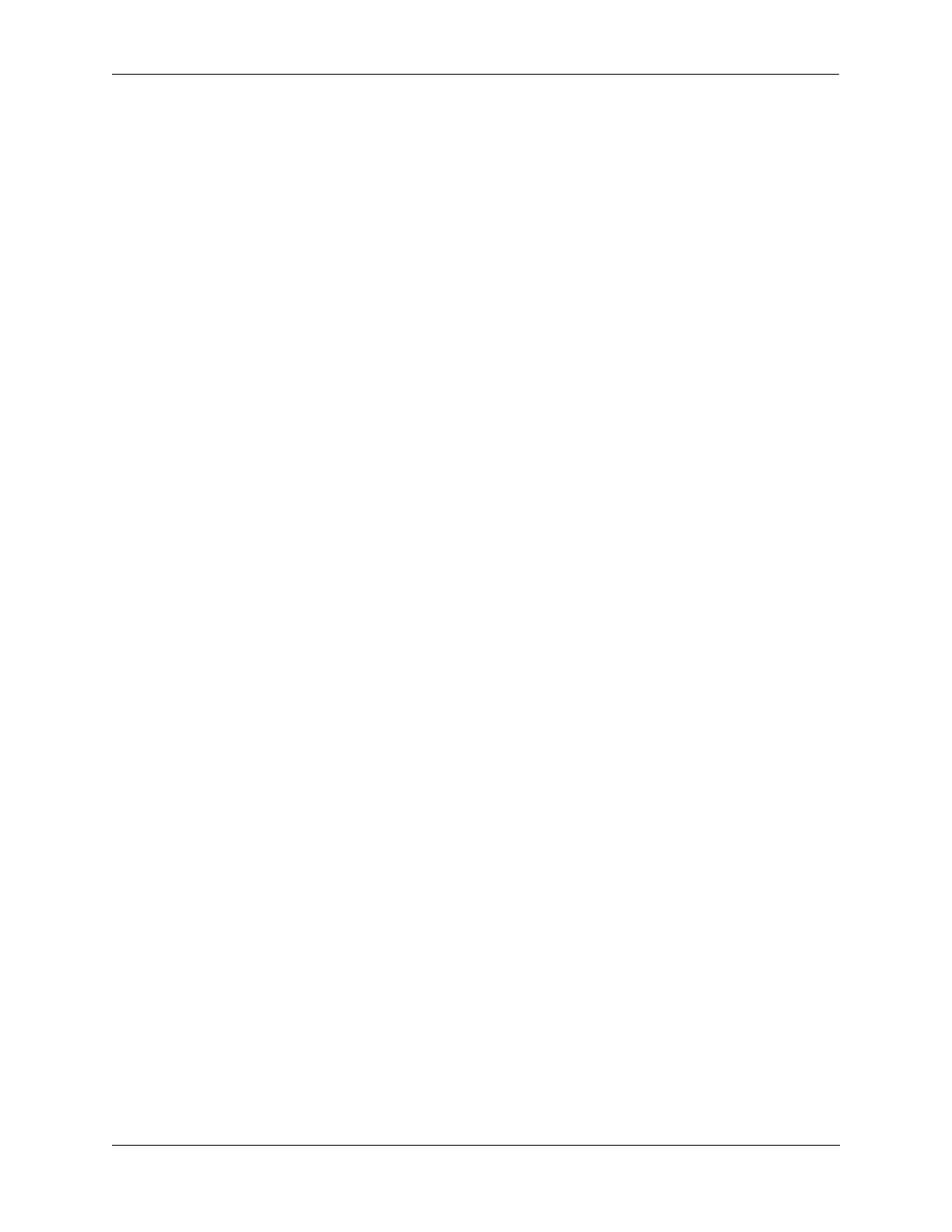Configuring Application Monitoring and Enforcement Application Signature File/Kit
OmniSwitch AOS Release 8 Network Configuration Guide December 2017 page 29-8
Application Signature File/Kit
Signatures are pattern recipes that are chosen for uniquely identifying an associated application (or
protocol). When a new application or protocol is encountered, it is analyzed and an appropriate signature
is developed and added to a database (referred to as a signature library).
Signature File Update
OmniSwitch boots up with the Factory Default Signature file. The application pool is created with the
factory default kit. Other supported AppMon functionality, such as configuring application groups,
configuring auto-application groups, adding to the application list, and so on, are user configurable.
• If there is any new default signature file present in the new AOS image, then AOS replaces the
installed old default signature file with the new factory default signature file.
• OmniSwitch boots up with the factory default signature file. When the next signature file update is
done through OmniVista (for more information, refer to OmniVista documentation), the new signature
file is installed on top of the factory default file provided the required license is available. In case of
license expiry or unavailability of license, switch continues to work with the existing signature file
installed with valid license.
• On successful installation of the new signature file, the following actions take effect:
– On every signature update, application pool will be recreated. The newly added applications are
seen in the application pool.
– If the 'auto-group create' option is used, 'category' based application groups will be created.
– If the application group already exists, then all the auto-application groups will be updated with
applications available in the newly updated application pool.
– In case of application name missing in the new signature file: This will be treated as deleted
application from the new application pool. Such applications are removed from the application
pool, application group, application list, and active application list.
• Once the production signature file is installed, AOS does not roll back to the factory default signature
file.
• AOS compatible signature file version determines the compatibility between AOS software and the
Signature file. AOS maintains its own compatibility version and new signature file must have the same
compatibility version to successfully update on AOS. This must remain same for both. Switch allows
the signature file upgrade only when the compatibility version between AOS and the signature file
match.
• In case of application added application name missing in the new signature file: This will be treated as
deleted application from the new application pool. Such applications are removed form application
pool, application groups, application list, and active application list. The newly added applications are
seen in the application pool.
