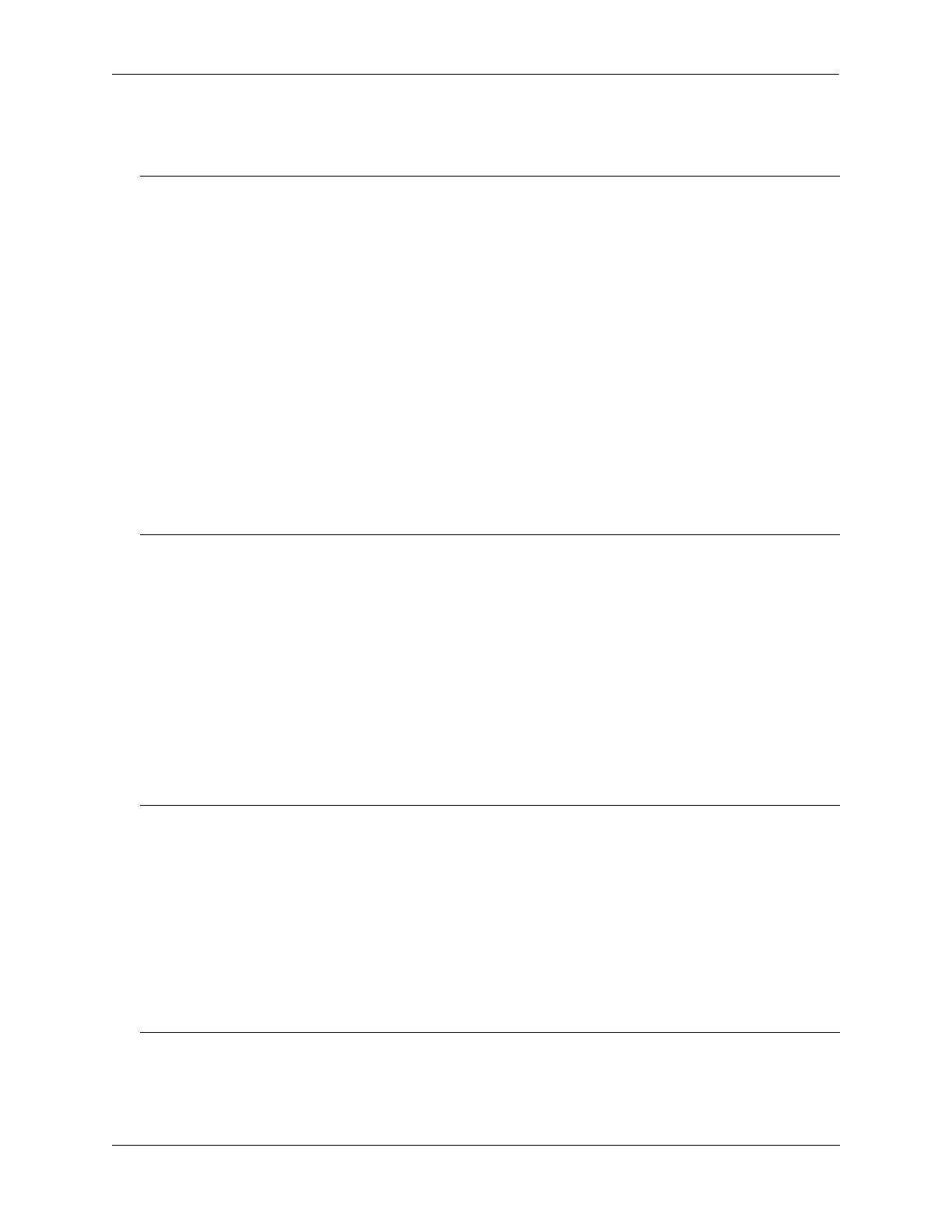Configuring BFD Quick Steps for Configuring BFD
OmniSwitch AOS Release 8 Network Configuration Guide December 2017 page 20-9
• BFD is enabled for the interface on which the gateway address exists.
• If multiple routes are configured with the same gateway address, only one BFD session is run.
Configuring BFD Support for VRRP Track Policies
1 Register VRRP with the BFD protocol using the vrrp bfd-state command. For example:
-> vrrp bfd-state enable
2 Enable BFD for a specific track policy using the vrrp track command. For example:
-> vrrp track 2 address 10.1.1.1 bfd-state enable
-> vrrp track 5 address 213:100:1::56 bfd-state enable
Make sure that the track policy is associated with at least one of the virtual routers. In addition, note that
the value of the address parameter should be a remote interface address. BFD cannot be configured for a
local interface address.
Note. To display the IPv6 static routes on which BFD is enabled use the show ipv6 router database
command along with the protocol static option as shown below:
-> ipv6 static-route 2002::/16 gateway 2002:d423:2323::35 bfd-state enable
-> show ipv6 router database protocol static
Legend: + indicates routes in-use
b indicates BFD-enabled static route
Destination/Prefix Gateway Address Interface Metric Tag Misc-Info
------------------+------------------------+---------------+--------+-----+---------
+b 2002::/16 2002:d423:2323::35 v6if-6to4-137 1 0
Inactive Static Routes:
Vlan Destination/Prefix Gateway Address Metric Tag Misc-Info
-----+------------------+------------------------+--------+-----+----------
- 3333::/24 4444:: 1 0
See the “IPv6 Commands” chapter in the OmniSwitch AOS Release 8 CLI Reference Guide for information
about the fields in this display.
Note. To display the VRRP tracking policies on which BFD is enabled, use the show vrrp track command.
-> show vrrp track
Track Admin Oper BFD
ID Policy State State Pri Status
-----+-----------------------+-------------+--------+-------+--------------+
1 10.1.1.1 Enabled Down 50 Enabled
2 213:100:1::56 Enabled Down 25 Enabled
See the “VRRP Commands” chapter in the OmniSwitch AOS Release 8 CLI Reference Guide for
information about the fields in this display.
