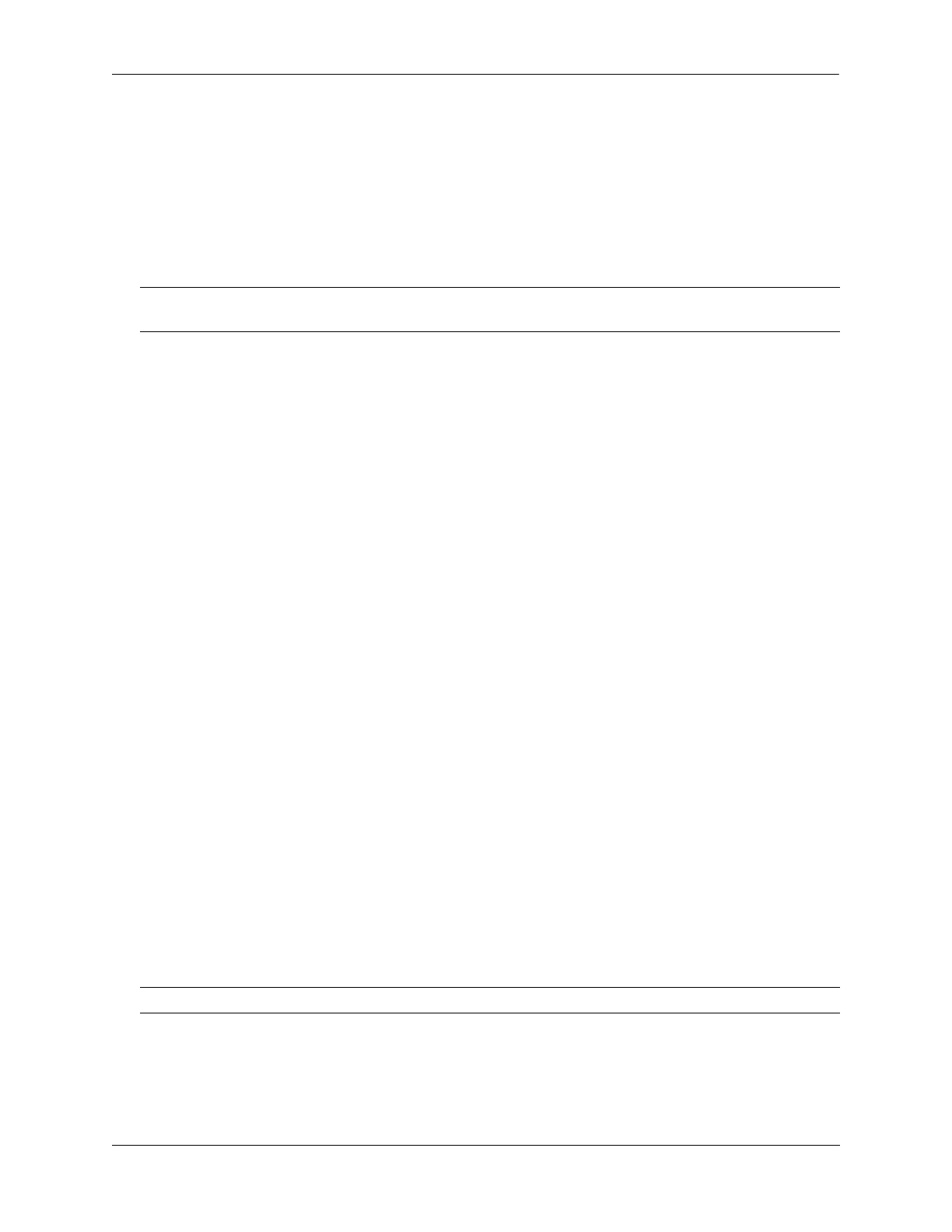Configuring Spanning Tree Parameters Configuring STP Bridge Parameters
OmniSwitch AOS Release 8 Network Configuration Guide December 2017 page 6-29
Configuring the Bridge Hello Time
The bridge hello time interval is the number of seconds a bridge waits between transmissions of
Configuration BPDU. When a bridge is attempting to become the root or if it has become the root or a
designated bridge, it sends Configuration BPDU out all forwarding ports once every hello time value.
The hello time propagated in a root bridge Configuration BPDU is the value used by all other bridges in
the tree for their own hello time. Therefore, if this value is changed for the root bridge, all other bridges
associated with the same STP instance adopt this value as well.
If the switch is running in the per-VLAN Spanning Tree mode, then a hello time value is defined for each
VLAN instance. If the switch is running in the flat Spanning Tree mode, then a hello time value is defined
for the single flat mode instance. In both cases, the default hello time value is used.
To change the bridge hello time value for a VLAN instance regardless of which mode (per-VLAN or flat)
is active for the switch, use the spantree hello-time command with the vlan parameter. For example, the
following command changes the hello time for VLAN 455 to 5 seconds:
-> spantree vlan 455 hello-time 5
To change the bridge hello time value for the flat mode CIST instance, use either the spantree hello-time
command or the spantree hello-time command with the cist parameter. Note that both commands are
available when the switch is running in either mode (per-VLAN or flat). For example, the following
commands change the hello time value for the flat mode instance to 10:
-> spantree hello-time 10
-> spantree cist hello-time 10
Note that the bridge hello time is not configurable for Multiple Spanning Tree Instances (MSTI). These
instances inherit the hello time from the flat mode instance (CIST).
Configuring the Bridge Max-Age Time
The bridge max-age time specifies how long, in seconds, the bridge retains Spanning Tree information it
receives from Configuration BPDU. When a bridge receives a BPDU, it updates its configuration
information and the max age timer is reset. If the max age timer expires before the next BPDU is received,
the bridge attempts to become the root, designated bridge, or change its root port.
The max-age time propagated in a root bridge Configuration BPDU is the value used by all other bridges
in the tree for their own max-age time. Therefore, if this value is changed for the root bridge, all other
VLANs associated with the same instance adopt this value as well.
If the switch is running in the per-VLAN Spanning Tree mode, then a max-age time value is defined for
each VLAN instance. If the switch is running in the flat Spanning Tree mode, then the max-age value is
defined for the flat mode instance. In both cases, the default max-age time is used.
To change the bridge max-age time value for a VLAN instance regardless of which mode (per-VLAN or
flat) is active for the switch, use the spantree max-age command with the vlan parameter. For example,
the following command changes the max-age time for VLAN 455 to 10 seconds:
-> spantree vlan 455 max-age 10
Note. Lowering the hello time interval improves the robustness of the Spanning Tree algorithm. Increasing
the hello time interval lowers the overhead of Spanning Tree processing.
Note. Configuring a low max-age time can cause Spanning Tree to reconfigure the topology more often.
