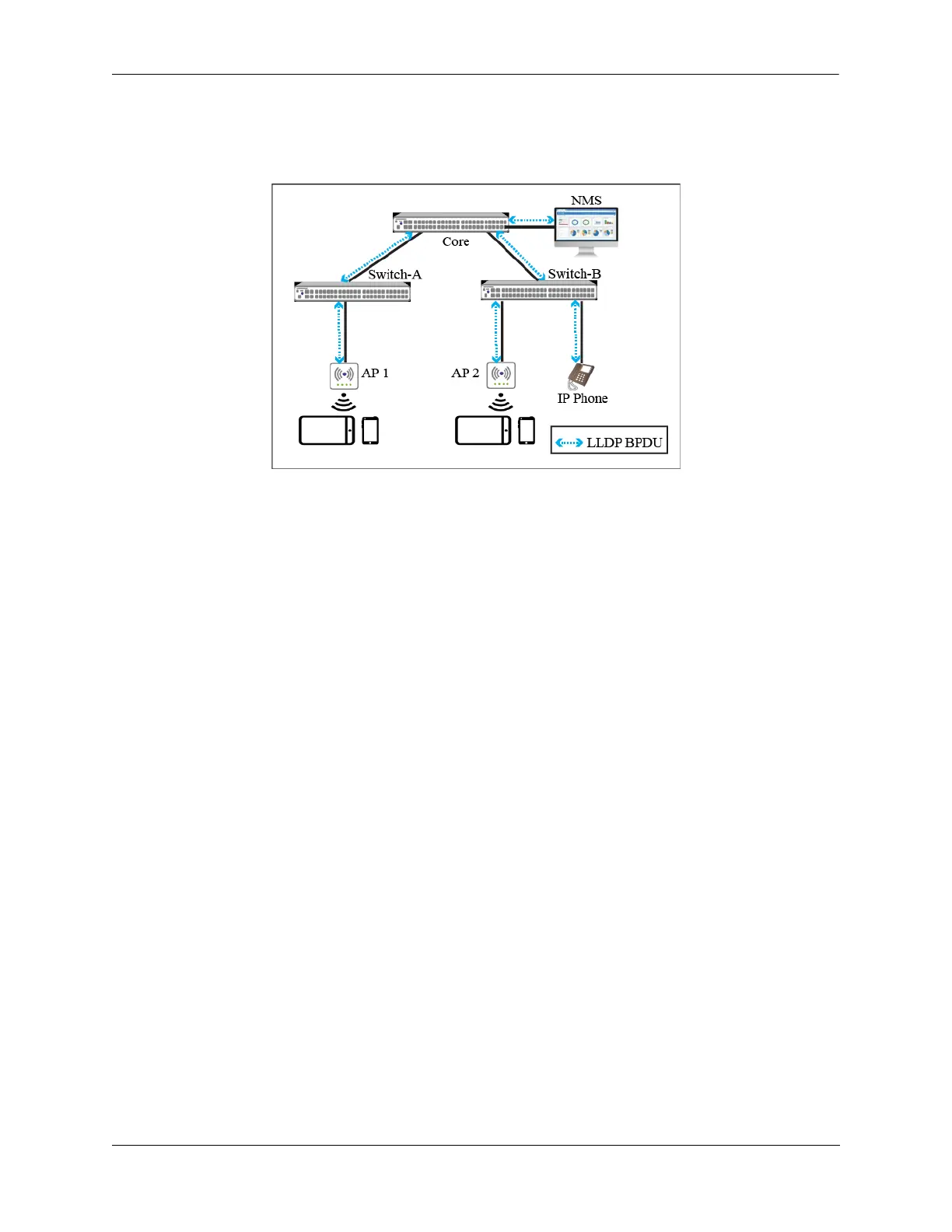Configuring 802.1AB Configuring 802.1AB
OmniSwitch AOS Release 8 Network Configuration Guide December 2017 page 13-14
Application Example - LLDP MED
The following example describes how to configure LLDP MED on the devices.
Application Example - LLDP MED
In the above example, the NMS obtains Layer 2 information about Core Switch, SwitchA, SwitchB, and
AP. By using the Layer 2 information, a network administrator can know the detailed network topology
information and configuration conflicts. These requirements can be met by configuring LLDP on
SwitchA and SwitchB. In addition, the administrator requires that SwitchA and SwitchB send LLDP traps
to the NMS, when the LLDP management address changes, global LLDP is enabled or disabled.
For more information on the configuration procedure, see “Configuring 802.1AB” on page 13-8
