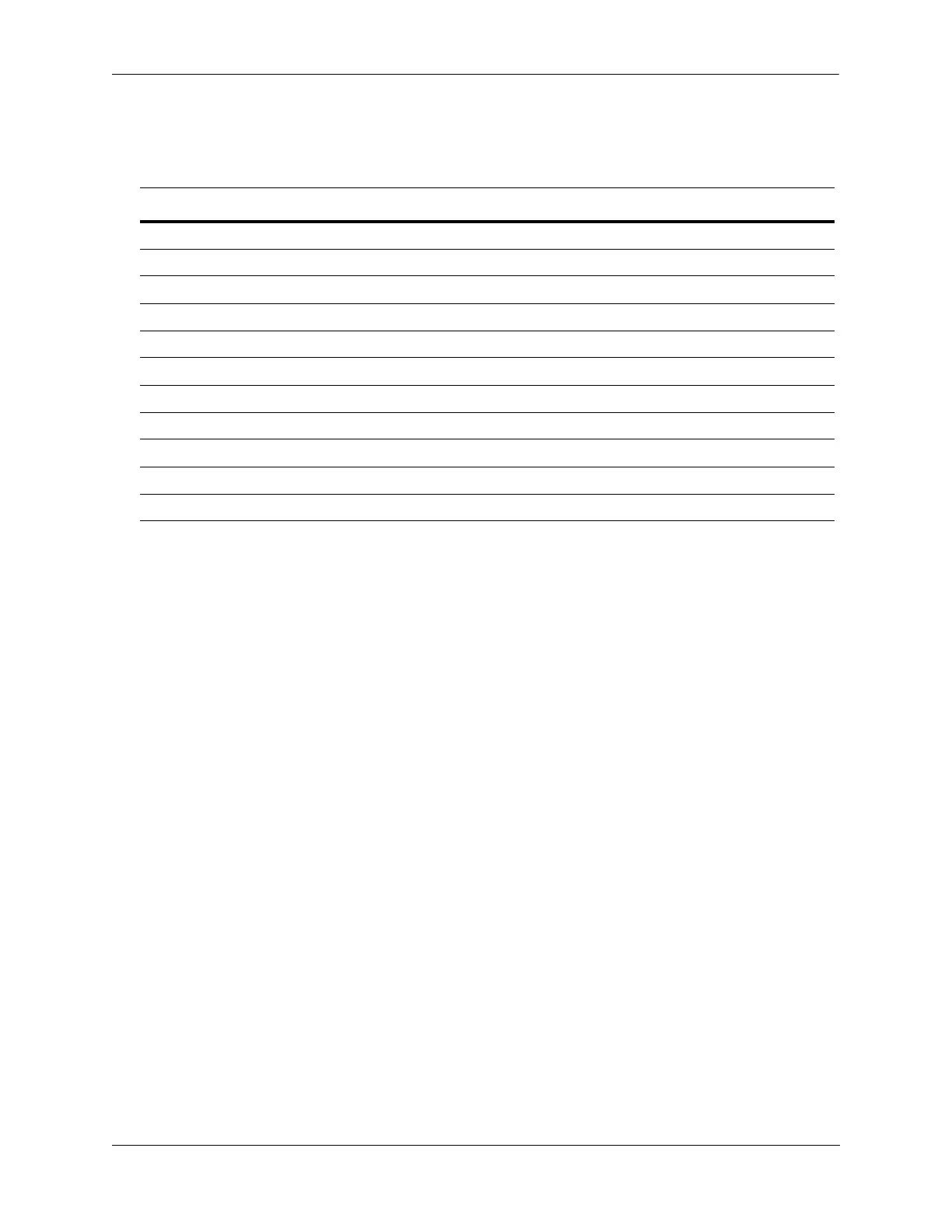Configuring RIP RIP Defaults
OmniSwitch AOS Release 8 Network Configuration Guide December 2017 page 19-2
RIP Defaults
The following table lists the defaults for RIP configuration through the ip rip command.
Description Command Default
RIP Status ip rip admin-state disable
RIP Forced Hold-Down Interval ip rip force-holddowntimer 0
RIP Update Interval ip rip update-interval 30 seconds
RIP Invalid Timer ip rip invalid-timer 180 seconds
RIP Garbage Timer ip rip garbage-timer 120 seconds
RIP Hold-Down Timer ip rip holddown-timer 0
RIP Interface Metric ip rip interface metric 1
RIP Interface Send Version ip rip interface send-version v2
RIP Interface Receive Version ip rip interface recv-version both
RIP Host Route ip rip host-route enable
RIP Route Tag ip rip host-route 0
